16 - Video VBOX Performance Tests
Performance tests can be displayed live on the Video Overlay showing acceleration times, Vmax and braking times.
To display a performance test result, place a Text element on the scene and under Text Properties, select Performance tests from the Parameter drop down box:
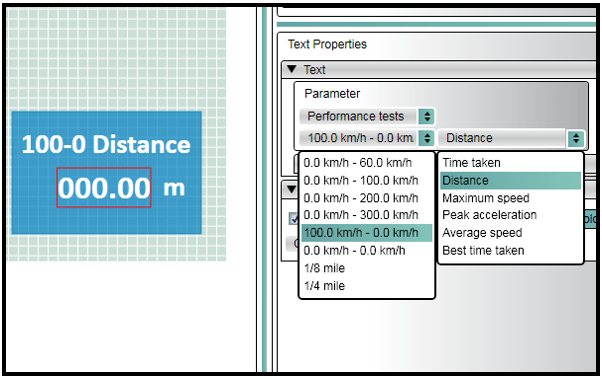 |
.png?revision=1) |
There are a number of pre-defined tests already included, you can edit these and create your own in the Scene Properties tab under Performance Tests:
.png?revision=1)
The type of test and the value displayed (Time taken, distance etc.) can then be chosen from drop down menus. The font, colour, size and format can all be changed from the same Text Properties tab.
Mid Speed allows you to create a two part test, such as a 0-100-0.
