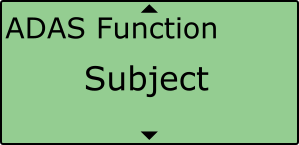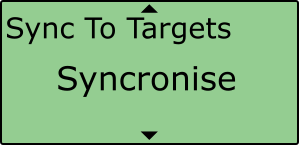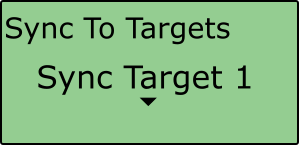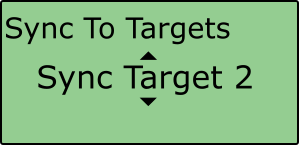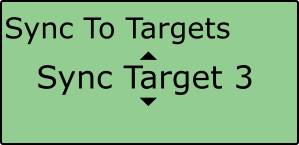3 Target Vehicle ‘Duplex Mode’ (CAN Hub)
- Last updated
-
-
Save as PDF
-
To configure the VBOXs to calculate the Vehicle Separation parameters at the Target Vehicles as well as the Subject Vehicle for 3 Target tests when using a CAN Hub, please follow the steps below:
IMPORTANT - These instruction only apply if you are using a CAN Hub, if you are using splitter modules, please follow the instructions here.
VBOX Manager Configuration
Sync To Target
When in Duplex mode, the target VBOXs have to understand which contact points have been set in the subject vehicle. To do this, the user must have a valid radio link between the four VBOXs and then select the ‘Sync To Targets' option under the ADAS ‘Subject' menu using VBOX Manager.
- Connect VBOX Manager to the VBOX within the Subject Vehicle.
- Enter the 'SETUP' menu of VBOX Manager.
- Select the 'ADAS' option from the 'SETUP' menu and ensure '3 Target' is selected.

- Ensure that 'Subject' is selected within 'ADAS Function'.
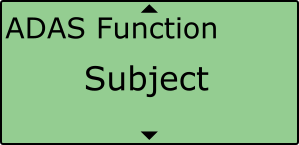
- Scroll to ‘Sync To Targets' and press to confirm.
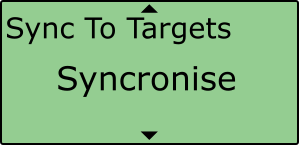
- You can then choose to syncronise Target 1, Target 2 and Target 3.
Selecting these options will transmit all the subject vehicles settings to the target vehicles, allowing live data to be displayed in the target vehicles.