MFD Touch Firmware Features - v1.3
Version 1.3 of the MFD Touch firmware brings both changes and additional functionality to the unit.
- Download the latest MFD Touch firmware.
- You can find instructions on how to upgrade the firmware here.
Many of the changes have been made as a direct result of customer feedback requesting new features. Some changes have been made to fix bugs and other issues found during testing.
Racelogic strongly recommend that all users upgrade to the latest firmware release to take advantage of the new features and benefit from the improved stability.
New Features
Perform Acceleration Tests
Users can now configure:
- Speed test
- Distance test
- 0-Speed-0 tests
- Test start/end alerts
- One-foot rollout
Users can also write test results directly to an SD card inserted in the MFD Touch.
The acceleration test parameters can be displayed on multiple data screens for monitoring in real-time.
_680x440.png?revision=1) Acceleration Speed Test Settings |
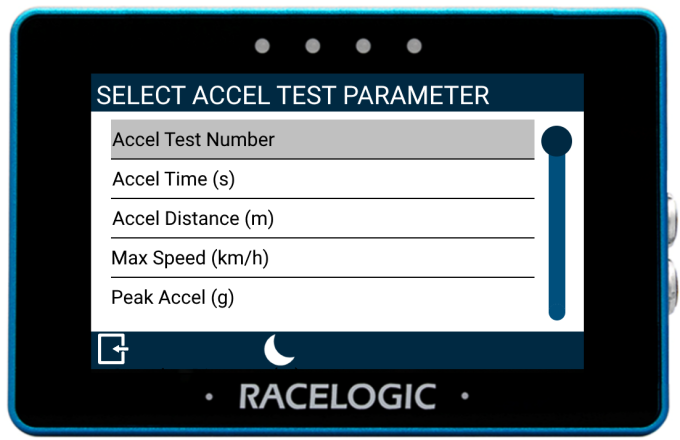 Acceleration Test Parameter Selection List |
More information on this is available here.
CAN channel compatibility
MFD Touch is now capable of displaying internal and external CAN data along with analogue/digital data.
This allows for additional channels to be monitored such as:
- ADAS channels
- Internal AD
- External IMU04
- External MIM01
- External ADC03
_(780x505)_CAN_Highlighted.png?revision=1)
Control VBOX 3i Logging
MFD Touch will now display a CF card icon  and recording icon
and recording icon  . The CF card icon allows the user to know when there is a CF card detected in the connected VBOX 3i, and the recording icon can be used to control the logging function of the VBOX 3i. More information on this is available here.
. The CF card icon allows the user to know when there is a CF card detected in the connected VBOX 3i, and the recording icon can be used to control the logging function of the VBOX 3i. More information on this is available here.
It is now possible to use the Screenshot Button  to save a full image of what is shown on a display screen to the inserted SD card. More information on this is available here.
to save a full image of what is shown on a display screen to the inserted SD card. More information on this is available here.
Alerts and user feedback
Several alerts and user feedback screens have been added to improve the understanding of the behaviors of the MFD Touch and connected VBOX 3i.
These include:
- A logging beep
- Start and end alerts for acceleration tests
- A 'No CAN' feedback screen
.png?revision=1)
User feedback when using VBOX Manager
VBOX Manager will now cause a brief interrupt in the CAN communication between the VBOX 3i and MFD Touch to allow for the VBOX Manager to configure the VBOX 3i. A notification screen will be shown on the MFD Touch when VBOX Manager is being used, which will restrict the ability to make changes to the MFD Touch. Once the changes have been completed, the MFD Touch will regain CAN communication with the VBOX 3i.
.png?revision=1)
Additional test information added to results file
The time and date have been added to the written results file for acceleration, deceleration, and trigger tests. This shows the start time and date for each run that is completed in the file.
Additional status indicators added
Additional indicators have been added to allow users to quickly and easily identify the status of:
- The IMU Kalman Filter
- The dual antenna
- The media status
- The GNSS status
More information on this is available here.
New parameters added
Additional parameters have been added to the selection lists which allow users to monitor further VBOX 3i parameters.
These parameters include:
- Logging status
- Current file name
- Memory used
- Acceleration test parameters
Centreline deviation test results
MFD Touch now calculates centreline deviation and will populate any numerical element with this parameter assigned. This data will also be populated in the written results file for both deceleration and trigger stop tests.
Fixes
- Adding or removing screens on the MFD Touch no longer requires a loading screen. Therefore, the time it takes to do this has been significantly reduced.
- Both the analogue and G-ball screens have been given clearer borders to better define the edge of the element.
- Various other UI improvements.
