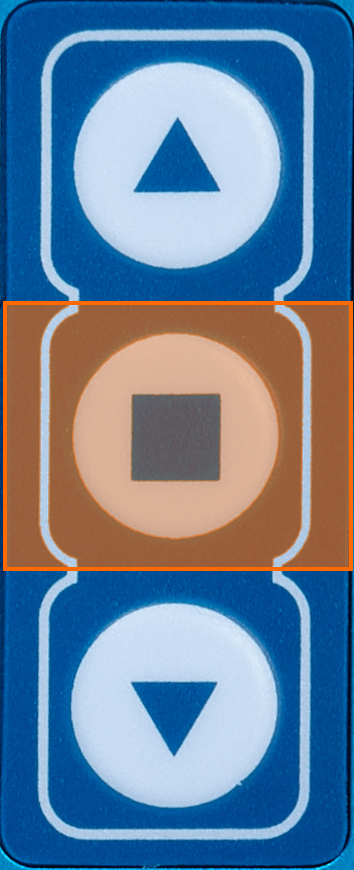Registration
Please register your OLED Display so that Racelogic can continue to provide you with notifications about the latest software releases and firmware upgrades for your Racelogic product, and offer technical support.
Register your device here.
|
 |
What is in the box?
When you purchase a OLED Display DSP04, you will find the following items when you open the box:
| Product Code |
Quantity |
Description |
| VBDSP04 |
1 |
OLED Display Unit |
| RLACS287 |
1 |
VBOX Lightweight Suction Mount |
| RLCAB063 |
1 |
5-way Fischer Plug to 5-way Lemo Plug - 2 m |
|
Features
|
- View parameters, such as Live Speed, Max Speed, Lap Times and Predictive Lap Time
|
- Internal accelerometer flips the display according to the mounting direction
|
- Invert screen colours or change font options for varying operation conditions
|
- Shows logging and capacity status of connected VBOX data loggers
|
- Easy operation with the 3-button keypad
|
- Recognises data from standard VBOX CAN and serial output
|
|
|
- Motorsport standard Fischer Lemo connectors
|
- Recognises serial data output from all compatible VBOX data loggers
|
|
Square Button Functions
|
Depending on which mode is currently active on the screen, the function of the square button will change. The splash screen shown when scrolling through the menu describes the function of the square button in each mode.
You can also find the complete list below:
|
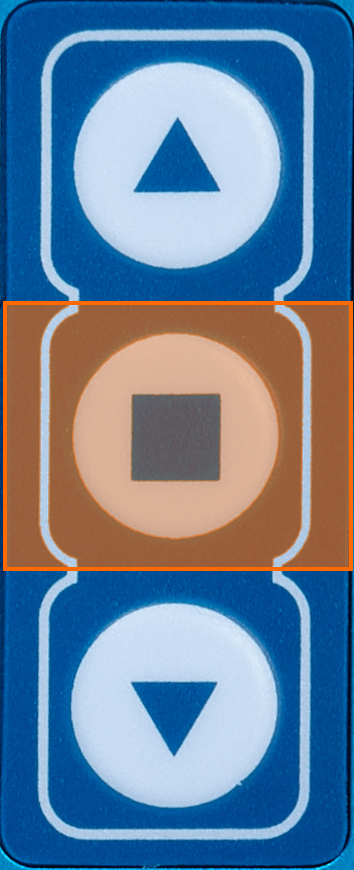 |
| Mode |
Function |
| Speed |
Start and stop logging |
| Max Speed |
Reset max speed value |
| Speed Bar |
Set centre speed and speed display range |
| Predictive Lap Timing |
Single Press fixes the reference lap according to your settings in Fixed Lap Mode |
| Predictive Lap Timing |
Pressing for >4 s clears the stored reference lap and all lap timing data |
| Lap Timing |
Set a new start/finish line |
| Lap Count |
No action |
| Lateral G |
Reset max g reached |
| Lateral G Bar |
Set min g and max g (targets) |
| Longitudinal G |
Reset max g reached |
| Longitudinal G Bar |
Set min g and max g (targets) |
| Menu |
Access the Menu |
No Media
| If you do not have an SD card inserted in your VBOX data logger, the OLED Display will show a "No Media" message while the vehicle is moving at speeds of 5 mph or less. This makes it easier for you to make sure that you have an SD card inserted before you start your logging. |