03 - FIM03 Configuration for VBOX
Connection of FIM03 to VBOX 3i
Using the 5 way LEMO to 5 way LEMO cable (RLCAB005, RLCAB005-C or RLCAB006) connect the Racelogic CAN bus of the VBOX to socket 1 or 2 (CAN/POWER IN) on the FIM03:
.png?revision=1)
Configuration of FIM03 for use with Racelogic VBOX can be done through VBOX Tools using the VBOX Setup facility. Once FIM03 is connected to a VBOX, it will be automatically recognised and a tab for the module will appear in the VBOX Setup section of the VBOX Tools software.
Once FIM03 is connected to VBOX Tools, the configuration of its individual channels can be done through the VBOX Setup window.
.png?revision=1)
To configure a channel, click the corresponding channel button. The channel setup window below will appear showing the current settings. Note that channel 2 and 3 have additional options for measuring fuel flow. These options are explained later in this manual – see section 05 - Fuel Flow Modes. For all other channels the options shown are as follows:
.png?revision=1)
In the Y=MX+C equation, Y is the output value that is logged by the VBOX while M corresponds to the input or ‘measured’ value. Click here for more information on how this is calculated.
Output Mode
Output mode selection is used to select one of five operating modes for each channel – Frequency, RPM, Speed (Kmh), Speed (MPH) and Pulse Counter.
.png?revision=1)
| Output Mode | How Channel is Displayed |
|---|---|
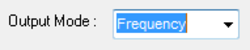 |
In Frequency mode the channel will be measured as a direct frequency. Scale and offset are available in this mode. A scale of 1 and offset of 0 will record a value in Hz. |
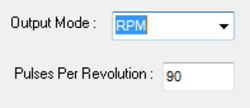 |
Displays the channel as engine speed. When this mode is selected a drop down menu will appear allowing the desired number of pulses per revolution to be set. |
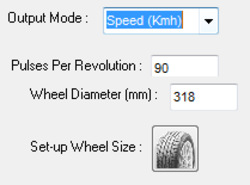 |
Speed output mode is designed for use in vehicle testing. It enables the user to configure the desired pulses per revolution corresponding to a wheel speed sensor and a wheel diameter. Wheel circumference is calculated from the wheel and tyre measurements. In conjunction with the pulses per revolution this allows FIM03 to output either km/h or mph values for each of the four signal inputs. |
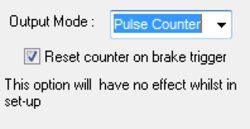 |
Selecting pulse count mode allows the number of pulses received since the last reset (every 1000000 pulses) to be viewed. The counter can also be configured to reset when the brake trigger signal is activated. The maximum number of pulses counted before the count is reset is 1000000. |
