06 - VBOX Mini Input Module Mode
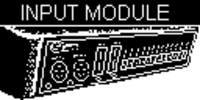
The Input Module screen provides the ability to configure the input and output channels of a connected Mini Input Module and view the data on each of the input module channels.
Input module connection
The VBOX Mini is able to connect to a Mini input module using an RLCAB045 and Micro Input module using an RLCAB094 cable plugged into the Auxiliary connector on the back of the VBOX Mini to socket DATA2 on the Mini Input module, and the Data socket on the Micro Input Module.
If an input module is connected to a VBOXMini and it has been initialised then the VBOXMini will automatically log all of the input module channels to the SD card.
Initialising the Mini Input module
In order for the VBOX Mini to log the input module data channels, the Input Module screen must be accessed whilst the input module is connected and the VBOX Mini has satellite lock. After the Input Module screen has been accessed the screen will briefly display the following message.

Then the screen will display the data output diagnostic screen. Once this has happened the VBOX Mini will log the input module data. In firmware revision 1.4.76 and above a new display can be accessed by pressing down in this mode.
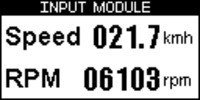
This screen displays Speed and a selected input module channel. To select an input module channel press the MENU button then navigate through the list to select display channel. From this screen any one of the MIM channels can be selected.
NOTE: After each power up, the Input Module Screen on the VBOX Mini must be accessed in order for the VBOX Mini to recognise the presence of the MICIN01. After this has been done, any of the VBOX Mini screens can be used, but this must be done or the MIM channels will not be logged.
Configuring the Inputs and Outputs
See the Mini or Micro Input Module user guide for a full explanation of configuring the inputs and outputs of a Mini/Micro input Module.
