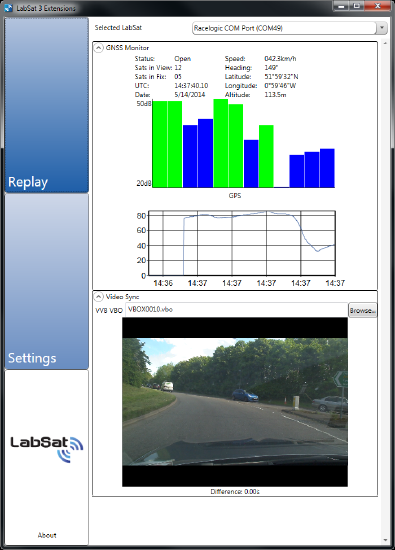03 - Extensions Video Sync
The Video Sync is a powerful way of using a video recording of a live route to replay in synchronization with the LabSat 3 scenario file. To play a LabSat 3 Wideband scenario with the recorded video VBOX recording please tick the video sync tick box in the plug-in section of settings. The video sync drop down section will appear in the replay section of the software. Locate the LabSat file as normal and then locate the browse button in the video sync drop down menu.
Click on the vbo file located in the same folder as the video recording file. Wait for the file to load in the software and then press the play button as normal. The LabSat scenario file will then play in synchronization with the Video VBOX video. The user can enlarge the video replay screen to full screen by double clicking in the video window. Please ensure that the GNSS monitor is enabled and is showing the live data from the LabSat 3 Wideband scenario.