07 - Extensions Turntable Module
Note: Requires LabSat Turntable Simulator.
To configure the turntable control system, the user must first fully connect up their turntable device, following the Labsat Turntable Solution setup diagram. This action should be carried out prior to running the LabSat software application. Once the software is running, the serial number of any USB connected Turntable device should automatically appear in the Turntable dropdown menu.
At this point, the communication between software and turntable device can be tested by pressing the Test button. The turntable should respond, performing a set manoeuvre. If there is no response by the system, all connections should be checked, and the software restarted.
NOTE: For Turntable connection and setup information see the Turntable user manual.
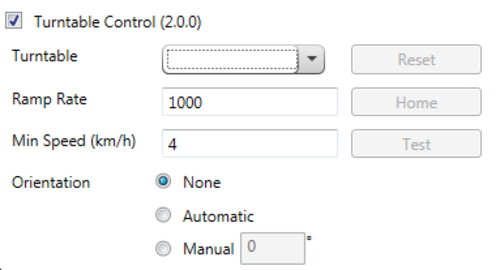.png?revision=1)
Orientation
Whist not controlled by a scenario, the turntable should be released, and free to move. If the turntable is still held by the software, the user can use the Reset button to ‘free’ it.
The Home button can be used to control and identify the current orientation of the turntable. If the button is pressed, the turntable will move to its due North position.
When a particular scenario is being replayed, the starting orientation of the turntable can be controlled by three options; none, automatic and manual.
The option none will leave the turntable in its current orientation when the scenario starts.
The automatic option will orientate the turntable to the direction of heading, derived from the first captured heading sample of the replayed scenario. This will occur instantly if a synchronously recorded Video VBOX VBO file is loaded, but will take up until the time taken for the GNSS monitor to capture its first true (i.e. not static) heading sample, if a scenario is replayed on its own.
The final option, manual, allows the user to input a chosen heading angle, of which the turntable will orientate to once the scenario replay starts. This angle is determined with respect to the turntables home position (due North).
User configurable Turntable Limitations
During the scenario replay, there are a couple of user configurable turntable limitations that can be set.
The Min Speed option can be used to set a speed (in km/h) for which the turntable will not respond to (i.e. speed = 2.5 km/h), if the replayed scenario speed is under this value. The default for this option is 4 km/h.
A further option, Ramp Rate (°/s), can be used to set the maximum acceleration and deceleration rate of the Turntable. The default for this option is 1000°/s.
