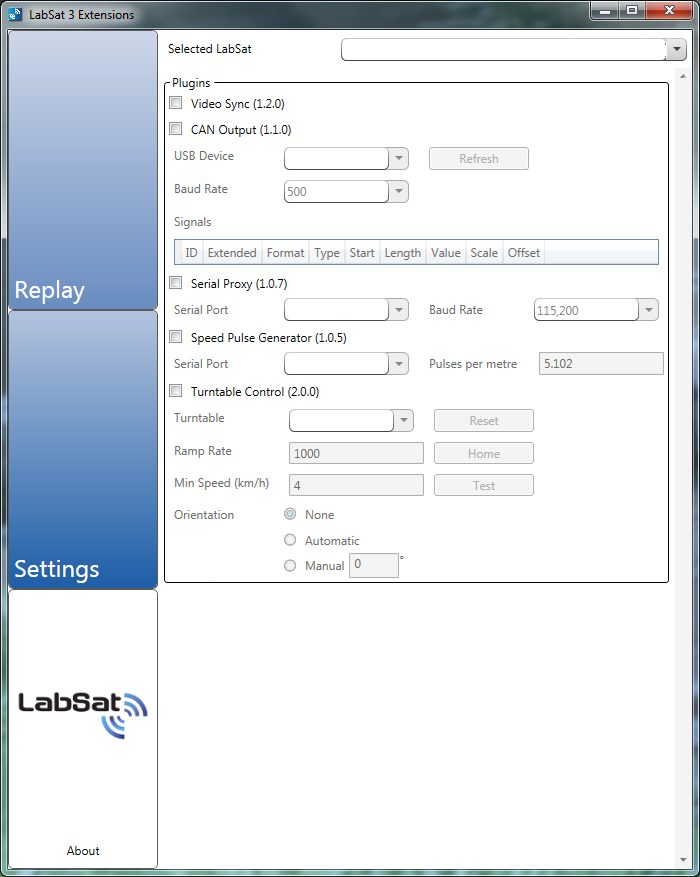02 - Turntable Software Installation
For the Turntable to function correctly two pieces of software are required; Aerotech Soloist Software and LabSat 3 Extensions Software.
Aerotech Soloist Software
Without the Turntable controller connected, install the Soloist software from the CD supplied. During this process all the necessary drivers for the Turntable controller will be installed. Once the Software installation is complete, run the software to ensure the installation was successfully.
LabSat 3 Extensions Software
Using the CD provided by Racelogic, install the LabSat 3 Extensions software. Once the Extensions Software has installed, proceed to install the additional Turntable plugins supplied with the software. When all the plugins have been installed, open the software and ensure all of the functionality is available, see example below.