Uploading/Viewing files
Uploading Files
| IMPORTANT: Name the document to be uploaded so that it can easily be identified. |
- Drag and drop the document into the drop files here box or click in that box to locate the document.
- Click the blue OK button when the upload is complete.
| IMPORTANT: Files may be downloaded freely, but deletion is restricted to a small number of high-level users. The User and date are recorded automatically. |
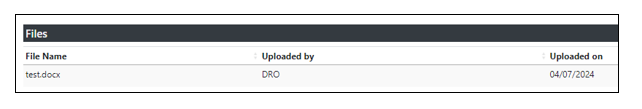
Viewing files
- Click the download icon under the Download column.
- Click the document to open.
- Close the document by clicking the x in the top rifht-hand corner.
