Adding a Customer Address
From a Customer Account
- Click on the Sales menu.
- Select Customers.
- Click on the Customers tab.
- Type in the Company name in the Company box.
- Click on the correct Company.
- Click on the Addresses tab to view existing addresses.
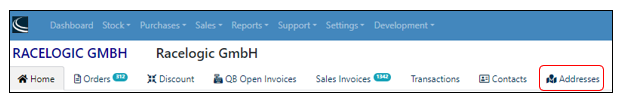
- Click on the blue Add Business Address button.
- Complete all required/desired fields. Click in the boxes for drop down lists.
|
IMPORTANT: If the contact is not listed, follow the process to Add a new Customer Contact. If the Company is not listed, follow the process to Add a new Company within Contacts. |
- Click Submit.
From a Quote
- Click the Address + button.
- Select the Contact. Click in the boxes for drop down lists.
|
IMPORTANT: If the contact is not listed, follow the process to Add a new Customer Contact. If the Company is not listed follow the process to Add a new Company within Contacts. |
- Click on the Address + button.
- Complete all required/desired fields. Click in the boxes for drop down lists.
- Label - leave blank.
- Click Submit.
- Complete all required/desired fields of the Business Address form. Click in the boxes for drop down lists.
- Click Submit.
