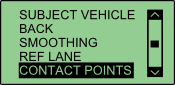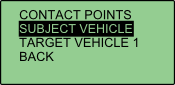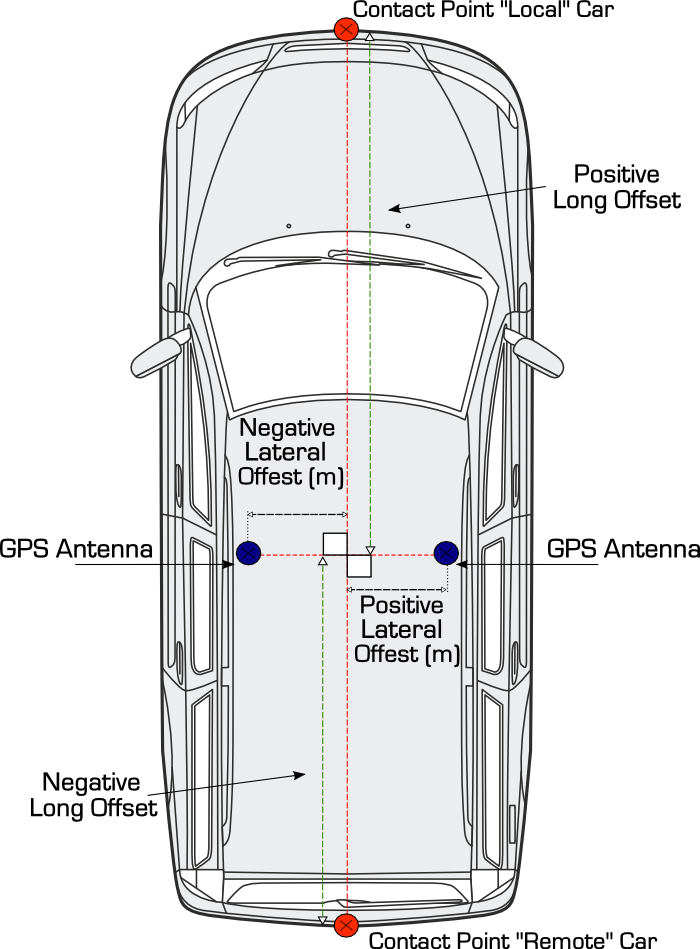Have your contact points been set correctly?
| Check the contact point settings within VBOX Manager (connected to subject vehicle) against the vehicle measurements. The image to the below shows how the offsets should be measured. | |
|
|
|
| Check the comments section of a recorded .vbo file viewed in Notepad. The example below is showing a defined contact offset point 3.38m left and 0.9m back of the antenna location (facing forward). For the target vehicle, 1.58m right and 3.90m forward of the antenna location. | |
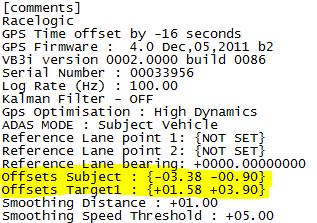 | |