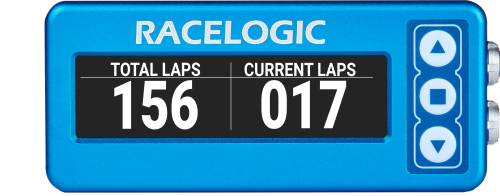03 Display Modes Overview – OLED Display DSP04
The DSP04 OLED display has different display modes, which you can access by using the ▲▼ buttons on the unit.
Even if you choose not to display it, the data displayed on each screen is always calculated by the connected VBOX data logger at all times (with the exception of Delta-T which is calculated by the DSP04 OLED Display). Click on the name of each mode to find relevant setup information.
| Speed | Max. Speed | |
 |
 |
|
| Lap Timing | Predictive Lap Timing | |
 |
||
| Lap Count | Longitudinal G | |
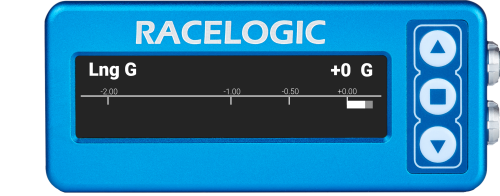 |
 |
|
| Longitudinal G Bar | Lateral G | |
 |
 |
|
| Lateral G Bar | Speed Bar | |