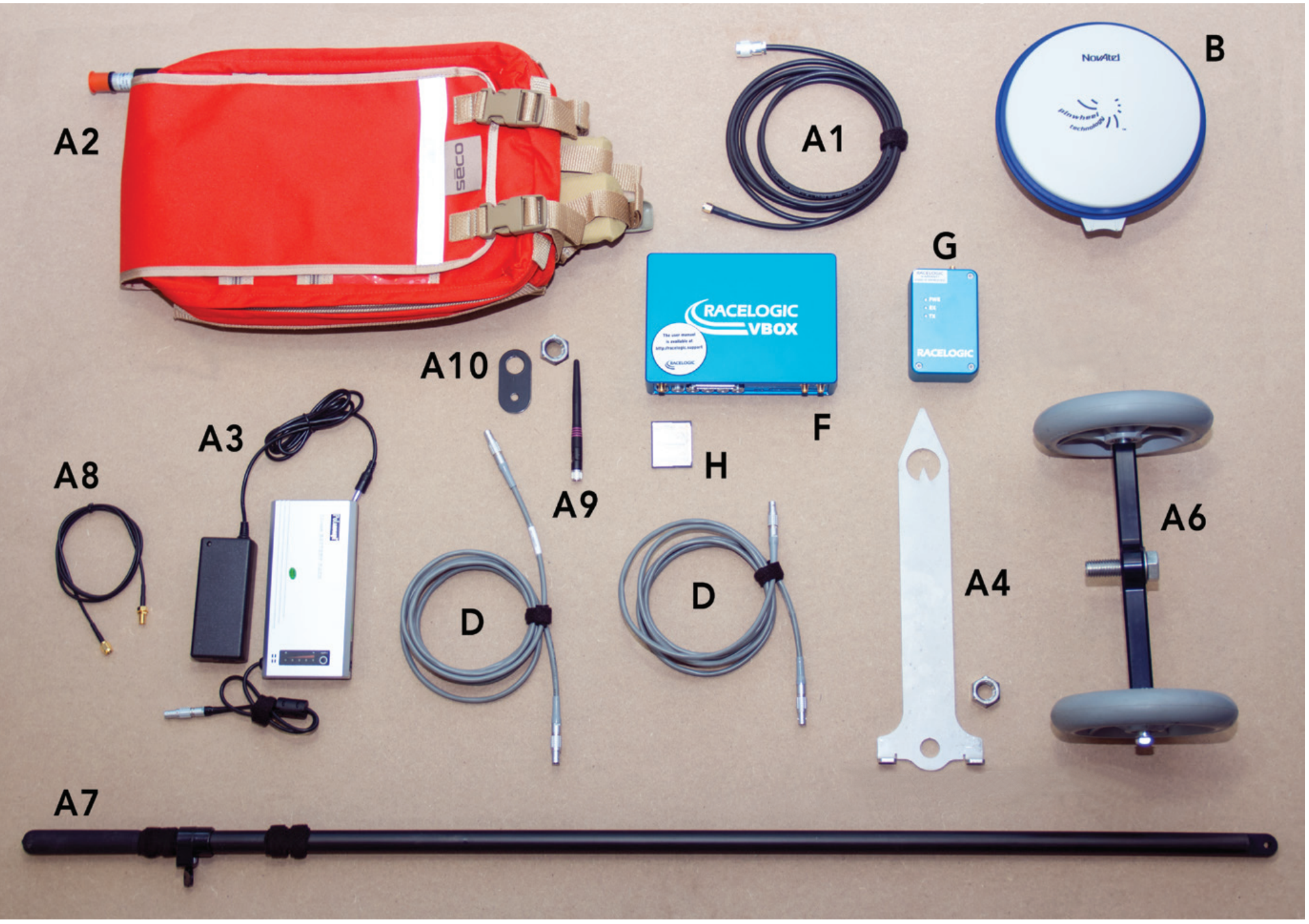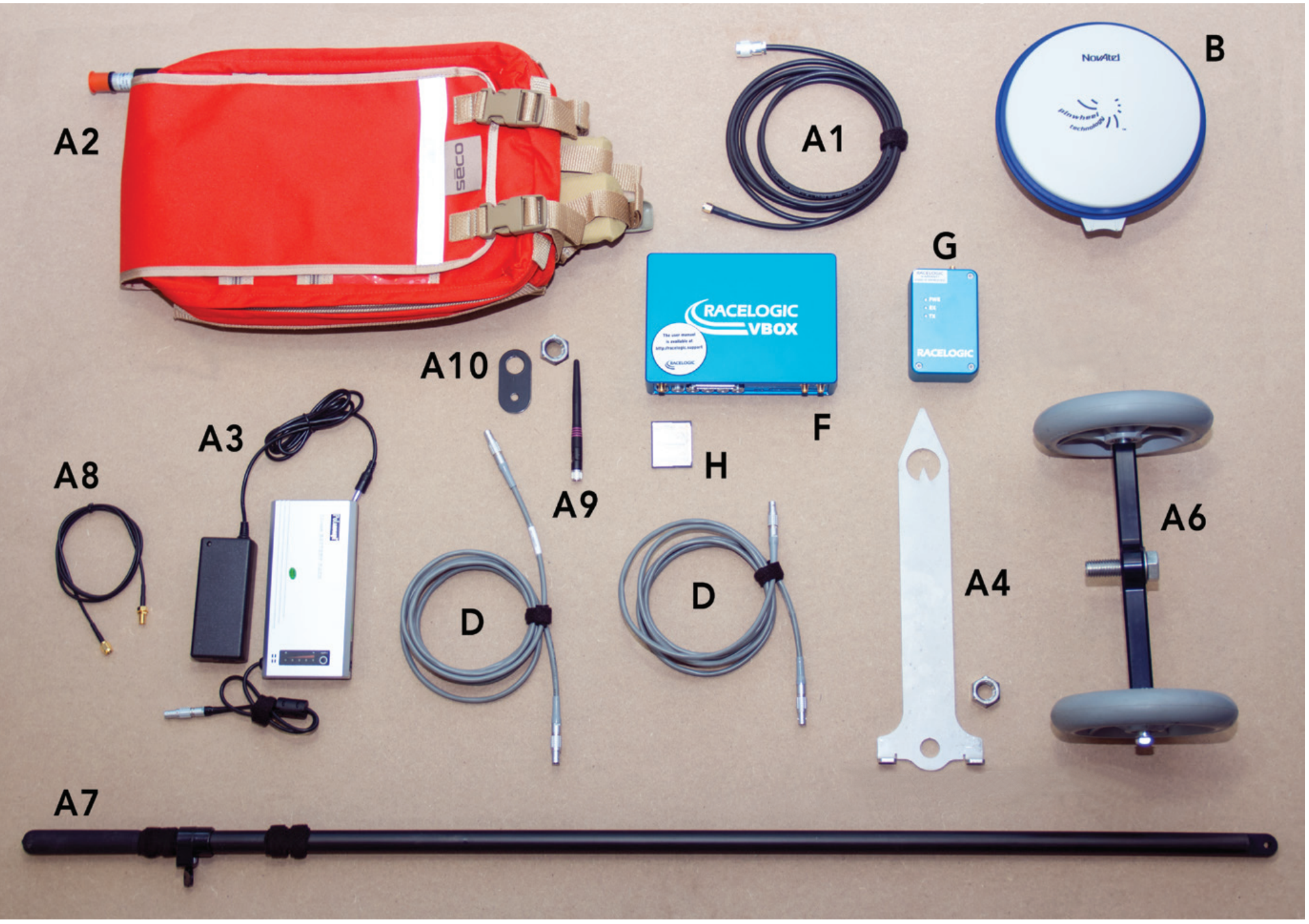|
Assemble the Survey Trolley
- Remove the small nut and washer from the male connector on the SMA cable (A8).
- Insert the male connector of the SMA cable through the small hole on the telemetry antenna bracket (A10).
- Attach the washer and nut on the Male connector to fasten it to the antenna bracket and use an 8-mm spanner to tighten it.
- Attach the telemetry antenna (A9) to the male SMA cable connector (A8).
- Remove the telescopic pole from the surveying rucksack (A2).
- Remove the plastic cover from the end of the pole.
- Secure the antenna bracket (A10) on the telescopic pole with the stainless steel nut provided.
- Attach the telescopic pole to the surveying rucksack.
- Route the SMA cable (A8) through the bag’s interior.
- Attach the female connector on the SMA cable (A8) to the VBOX Telemetry Module (G).
- Place the stainless-steel offset bracket (A4) on top of the rover wheels (A6) facing towards the direction of travel.
- Secure with the stainless-steel nut provided.
- Fix the telescopic handle (A7) to the rover wheels (A6) with the washers and bolt provided. Note: Make sure that the washers are fitted to either side of the telescopic handle before you secure the bolt. Do not over-tighten.
- Screw the GPS ground plane antenna (B) to the protruding bolt at the top of the offset bracket. Note: Make sure that the ground plane antenna’s connector is in line with the telescopic handle.
|


|