05 ADAS - VBOX Setup Software for VBOX 3iS
The ADAS menu in VBOX Setup, when connected to VBOX 3iS Dual Antenna RTK, has the required settings to configure the ADAS Target mode. You can select if your VBOX 3iS unit is used in a Target Vehicle for either 1 Target, 2 Target or 3 Target testing in ADAS applications.
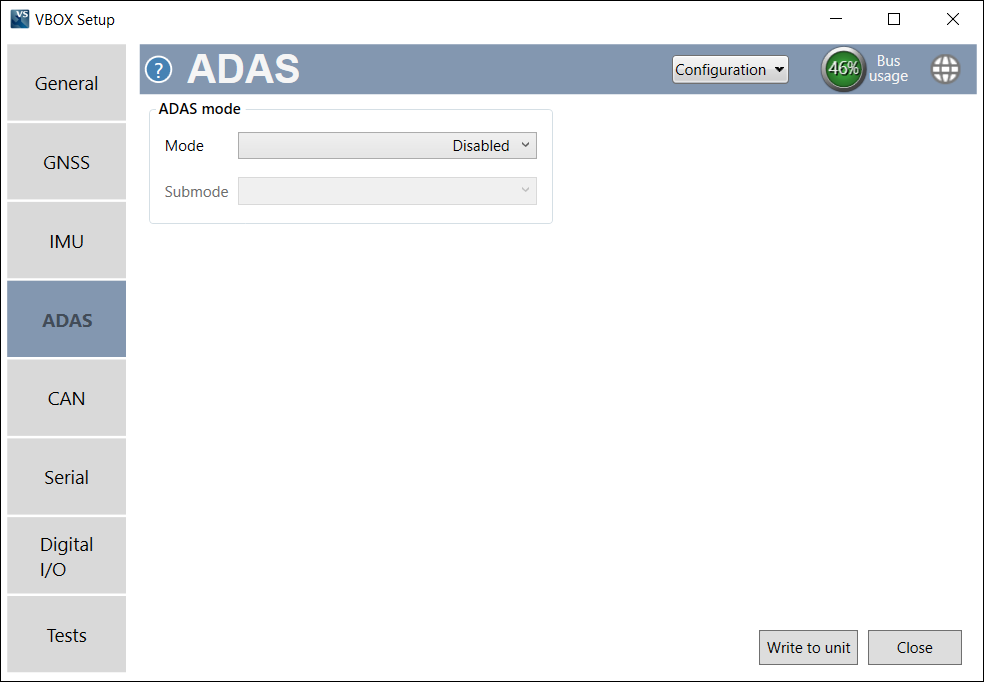
Use the dropdown menus to select the desired ADAS mode and submode.
- Disabled (default) - ADAS Mode is off. Submode is not selectable.
- 1 Target - Configures the VBOX 3iS unit for 1 Target Mode. Submode is not selectable.
- 2 Target - Configures the VBOX 3iS unit for 2 Target Mode. Target 1 and Target 2 submodes are available.
- 3 Target - Configures the VBOX 3iS unit for 3 Target Mode. Target 1, Target 2 and Target 3 submodes are available.
