07 Serial - VBOX Setup Software for VBOX 3iS
In the Serial menu in VBOX Setup, when connected to a VBOX 3iS Dual Antenna RTK, you can configure the format, content and data rate of the serial stream transmitted by the VBOX unit.

Mode

This selects which format the VBOX unit will use to output Serial data.
Racelogic - For Serial communication with other Racelogic products (not available if ADAS mode is enabled).
NMEA - For user defined NMEA message output (not available if ADAS mode is enabled).
ADAS remote mode - This mode is automatically selected if ADAS mode is enabled.
NMEA Messages
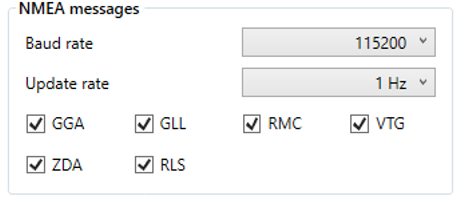
If the NMEA message format is selected, the following options become available:
| Baud rate | The required serial baud rate can be selected from this drop down menu, selectable from 4800 – 115200 kbit/s (115200 kbit/s by default). |
| Update rate | The update rate of the NMEA messages can be changed using this drop down list, selectable from 1 –100 Hz (1 Hz by default). |
| Message selection | NMEA messages can be selected and deselected for transmission by checking and un-checking the boxes next to each message type. |
Ethernet Settings
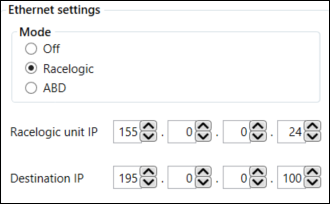
Mode
Off
Ethernet is switched off
Racelogic
This mode will change the baud rate to 1 Mbit/s and default all CAN IDs 301 to 603 including ADAS if they are enabled (does not include Stahle output).
ABD
Default
This mode will output the following IDs:
- 307
- 308
- 309
- 314
- 324
- 32B
- 600
- 601
- 602
- 603
Note: Messages will only be transmitted if all ABD CAN channels are enabled. Certain ABD modes, e.g. ABD pedestrian, do not enable all ABD CAN channels. Therefore, the unit may not output any data when these modes are configured, even though ABD Ethernet is enabled.
Racelogic unit IP
This is the IP address of your VBOX 3iS unit. In this setting, you can change the IP address, which is stored in the unit's memory.
This IP address will be automatically set when you select ABD mode.
Destination IP
A static IP that you can change and that is stored in the unit's memory.
This IP address will be automatically set to ABD's default controller IP when you select ABD mode.
