LED Behaviour
- Last updated
- Save as PDF
This page contains an overview of the different LED behaviours you may see on the front panel of the VBOX 4 Dynamics units.
LOG
 |
Solid Blue Indicates that the VBOX unit is logging. |
 |
Solid Green Indicates that the VBOX unit is armed and ready to log. (If a logging condition has been set but is not yet met, for example, Log When Moving) |
 |
Flashing Red Indicates an error condition. If you get this error on your unit, you can try the following reset methods in the respective order:
If none of these options resolve your issue, contact Racelogic Support. |
 |
Flashing Blue Indicates that the VBOX 4 Firmware is being updated. |
 |
Flashing Purple Indicates that the unit is applying the latest settings internally and preparing for operation. |
SATS
 |
Solid Red Indicates GNSS error. If you get this error on your unit, you can try the following:
If this does not resolve your issue, contact Racelogic Support. |
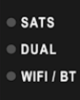 |
Flashing Red Indicates no satellites in view. |
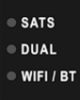 |
Flashing Green Sequence Indicates the number of GNSS satellites currently being tracked. Each flash indicates a satellite with a short pause between each sequence. |
DUAL
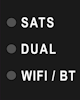 |
Off Dual Antenna Mode is not enabled. |
 |
Red Indicates that dual antenna mode is enabled but does not have dual antenna lock. |
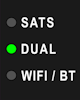 |
Solid Green Indicates that the dual antenna lock is fixed. |
WIFI / BT
*Dual functionality
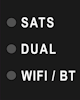 |
Flashing Blue (Slow) Indicates that the VBOX unit is ready to pair or connect. |
 |
Solid Blue Indicates the VBOX unit has paired to a device but not connected. |
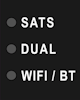 |
Flashing Blue (Fast) Indicates that the VBOX unit has connected. |
PWR
 |
Solid Green Indicates that a suitable power source is connected. The unit is fully booted and ready to use. |
 |
Flashing Green
|
 |
Solid Orange Indicated that there are force defaults due to EEPROM error. The VBOX unit will reset to defaults during boot-up. |
 |
Solid Red Indicates that there is an error condition. If you get this error on your unit, you can try the following reset methods in the respective order:
If none of these options resolve your issue, contact Racelogic Support. |
 |
Flashing Green and Red Indicates that there is a hardware error. Contact Racelogic Support. |
DGPS
 |
Flashing Orange Indicates DGPS has been set but is not fixed. |
 |
Solid Orange Indicates a RTK Float status. |
 |
Solid Green Indicates RTK Fix. |
IMU
 |
Solid Orange Indicates that the IMU integration is enabled but that no IMU is detected. |
 |
Flashing Orange This will not be completed until the VBOX unit has had a satellite lock for 30 seconds while being stationary. |
 |
Flashing Green Indicates that the integration initialisation is complete but that it has not detected movement yet. |
 |
Solid Green Indicates that the IMU integration has detected movement and is working. |
D IN
 |
Solid Green Indicates that the unit is detecting input. |
