04 - Brake Test SW Viewing post processed data
To generate brake test results from previously recorded data, the software must be set to Offline. This can be done by clicking on the Options tab and ensuring that the Online option is unchecked.
.png?revision=1)
Load a VBO/VBB file into the software by clicking on the File header tab at the top of the menu bar, and then clicking on Load.
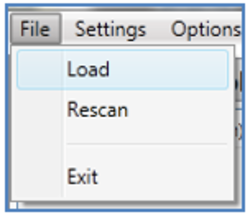.png?revision=1)
Navigate to the relevant file and click Open.
The loaded file will then automatically be scanned and the results will be displayed.
.png?revision=1)
