13 - VBOX Tools Config Menu
This drop down menu allows you to load and save options for the configuration and screen position of VBOXTools software screens. This option also allows you to load and save basic VBOX settings, the RepGen setup, and Graph settings. These configuration files are saved with the prefix .rcf.
The software also has an autosave facility that will automatically store the settings and window positions last used and re-open the software with the same settings and positions.
SaveThe ‘Save’ option allows you to include configuration data from any or all of the software areas or VBOX settings in a .rcf file, by ticking the relevant boxes before clicking ‘Save’. |
|
LoadThe ‘Load’ option allows you to load configuration data from a file. You will only be able to Load config data for a section of the software if configuration data for that module has been included in the config .rcf file.
Using this facility a VBOX can be set up quickly and easily, by loading an existing VBOX setting into the VBOXTools software and then sending it to the VBOXIII. See the section ‘Configuring the VBOX and Modules’ for more details. |
|

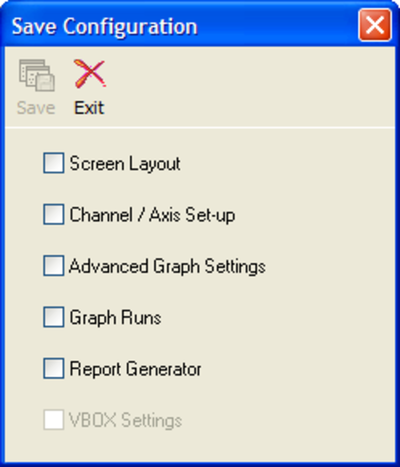
.png?revision=1)