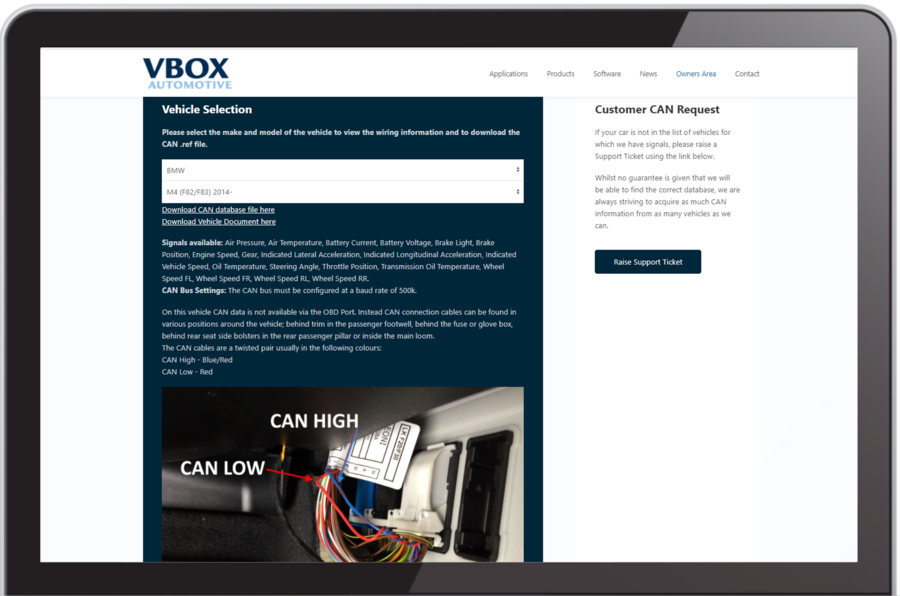CAN Databases
VBOX CAN Database
The Racelogic VBOX CAN Database contains default CAN configurations for respective VBOX products in the form of .dbc files. These enable VBOX CAN protocol information to pass to other systems.
Files can be downloaded from the VBOX Automotive website. For users interfacing VBOX products with 16 bit CAN equipment, equivalent 16 bit databases are also available.
Vehicle CAN Database
RACELOGIC has ready-to-use CAN signals (.ref files) for a wide variety of vehicles for customers to use with VCI (Vehicle CAN Interface) products. The most common parameters available are RPM, Wheel Speed and Throttle Position. Connection to the vehicle can be made via the Onboard Diagnostic (OBD) Socket, a Clip-on Interface or bare-wire with one of our standard CAN Connection Cables.
The Racelogic Vehicle CAN Database contains hundreds of different signals for many different makes and models of vehicles. If you are using a Video VBOX, vehicle specific files can be downloaded from the VBOX Automotive website and then uploaded to the Configuration Software. Alternatively, If you are using a different VBOX data logger, downloaded files can be uploaded using the VBOX Setup software.
The VBOX Automotive website provides details of vehicle connection points including images, descriptions and wire colours whenever this information is known.
If your car is not in the list of vehicles for which we have signals, please raise a Support Ticket. Whilst no guarantee is given that we will be able to find the correct database, we are always striving to acquire as much CAN information from as many vehicles as we can.