Memory Cards for VBOX units
This is likely to be down to the formatting of the cards being used. The Video VBOX will only work with cards which are formatted in FAT32.
Supported fomats
| File format | Supported? |
|---|---|
| FAT32 | |
| exFAT | |
| NTFS |
IMPORTANT – If an SD card is formatted in the exFAT or NTFS file format, it will need to be reformatted into a FAT32 file system before it will work with a Video VBOX unit.
- FAT32 reformatting for media with sizes up to 32 GB can be done directly within Windows by right clicking on the media and selecting 'Format'.
- If you would like to format media with sizes above 32 GB in to a FAT32 file system, this isn't something that can be done directly within windows as it is not the standard formatting for the file. However, many third party software programs can be used to reformat media to allow them to work correctly with our products - we can recommend This Tool as a free option from the SD card organisation.
- Many newer 64 GB and larger SDXC cards are now formatted to exFAT during manufacture and some third party programs such as guiformat will display the error message below when trying for format these cards to FAT32:
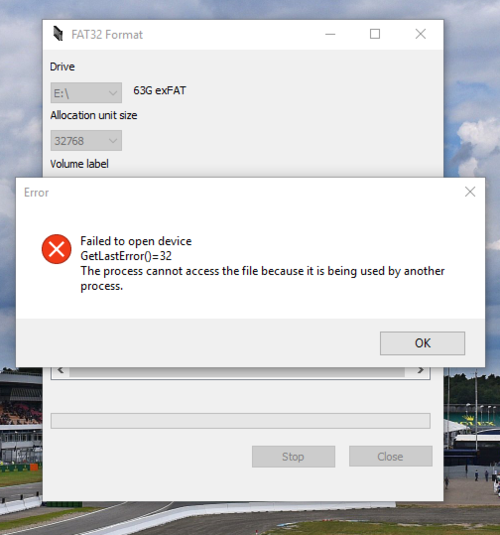
If you see this message, then you can work around this by formatting the card to NTFS using Window Explorer. It is then possible to use guiformat to change the formatting from NTFS to FAT32. This only affects brand new cards that have not previously been formatted.
SDHC cards (2 GB to 32 GB)
Supplied or purchased SDHC cards are formatted in the FAT32 file format. This format is supported by the Video VBOX.
Note: The SD card supplied with the Video VBOX is formatted in the FAT32 file format.
SDXC cards (64 GB and above)
Purchased SDXC cards will be formatted in exFAT or NTFS file formats; these are not supported by the Video VBOX (please reformat as per instructions above).
