Recovering SD Cards
Below are some instructions on recovering data logged to an SD card that does not appear properly.
Open the ‘Computer’ window and locate the correct removable disk.

Right click on the disk and select Properties from the bottom of the list.

In the window that appears, select the tools tab and click the ‘Check Now’ button.

Mark both boxes in the check disk window and press start.
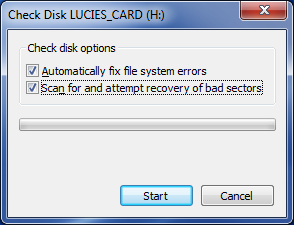
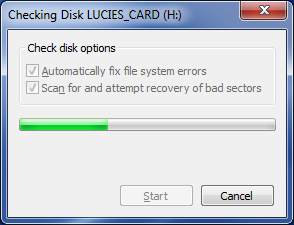
When the recovery of the disk is complete, you will see one of two messages.
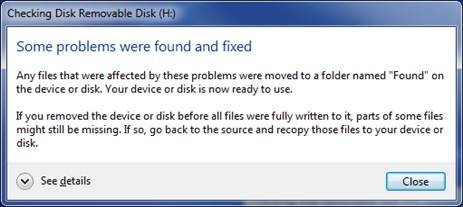
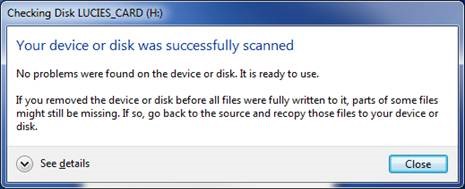
You should now be able to see any data which was ‘lost’ on the SD card.
