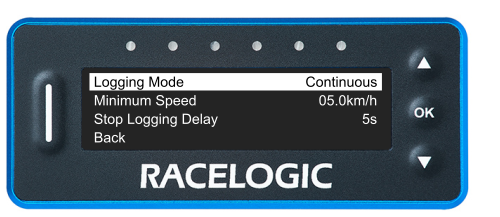Logging Menu
This page contains information about the settings in the Logging Menu on the VBOX LapTimer (RLVBLAP-R).
Logging Mode
|
|
|
Minimum Speed
|
|
 |
Stop Logging Display
|
|
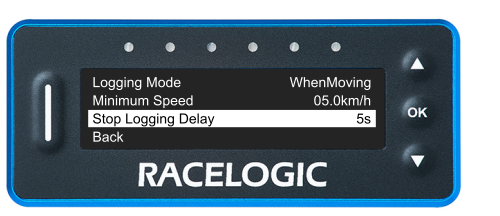 |
Back
|
|
 |