VBOX Video HD2 Quick Release Mounting Bracket
 |
With its quick-release catches, the Quick Release Mounting Bracket (RLACS258) allows for the VBOX Video HD2 to be secured in the car but also quickly removed. You will need a metal or plastic sheet with four M4 bolts or rivets fitted in alignment with the clamp’s quick-release catches; or the bolts/rivets can be inserted directly into the vehicle chassis. The clamp then secures the HD2 onto the sheet or chassis but removal is quick and easy by simply moving the catches back. The mounting clamp has pads on its inner faces to stop the HD2 being scratched. |
Please follow the instructions below to secure VBOX Video HD2 with the Quick Release Mounting Bracket:
- Affix the 6 sticky pads to the following approximate positions.
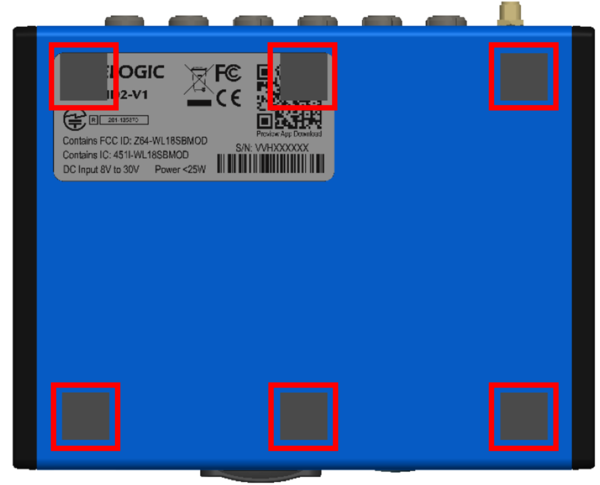
- Drill 4 threaded or clearance holes for M4 fasteners, or install 4 mm rivets (not supplied) in a rectangular formation with spacings of 200 mm and 100 mm.
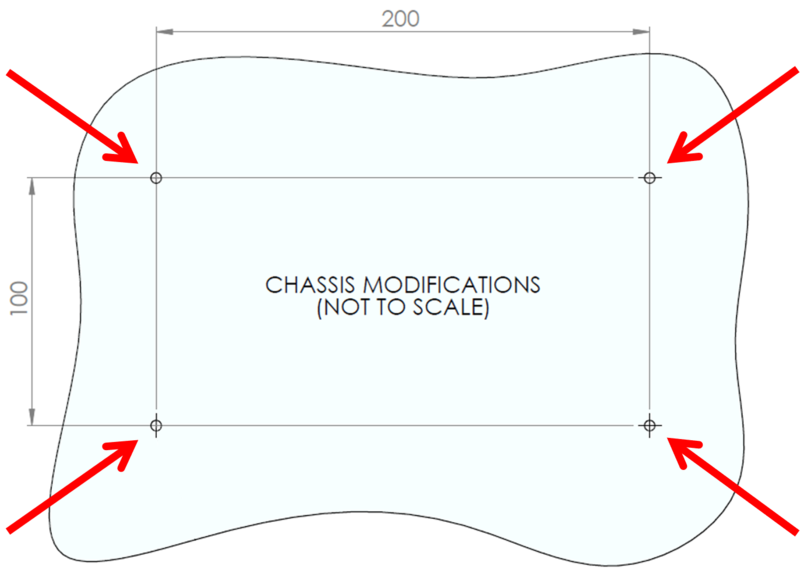
- Fix the supplied bushes using M4 fasteners or 4 mm rivets.
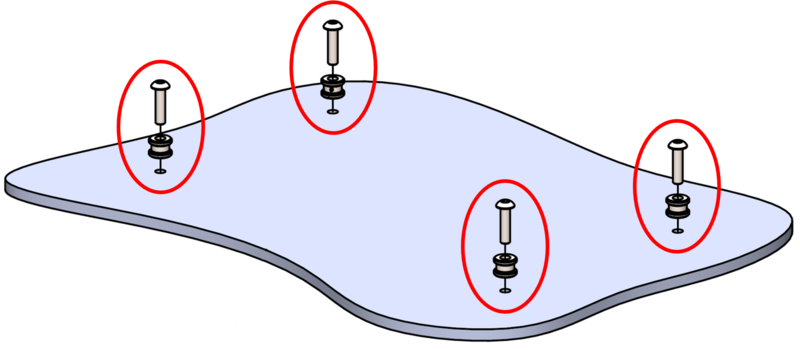
- Fit the bracket over VBOX Video HD2 and line up the fixing holes with the bushes.
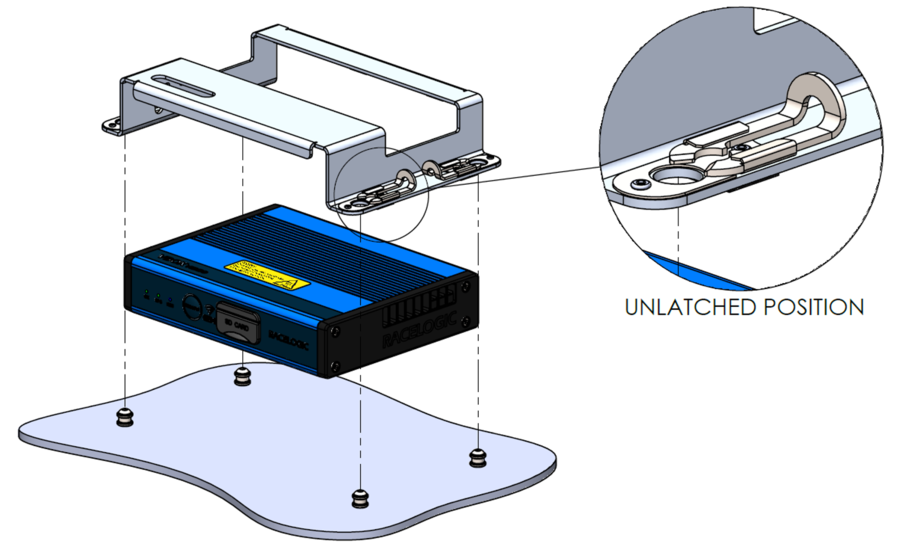
- Ensure the bushes are fully protruding through the fixing holes and then slide the 4 individual latches to secure.
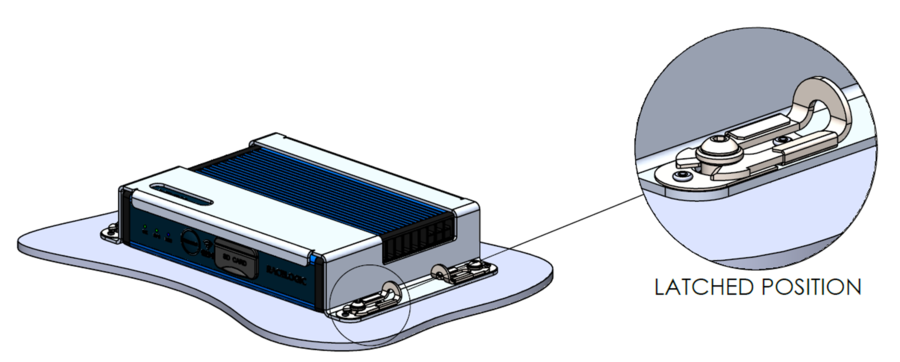
- To release VBOX Video HD2, unlatch the bracket from the 4 bushes and remove.
