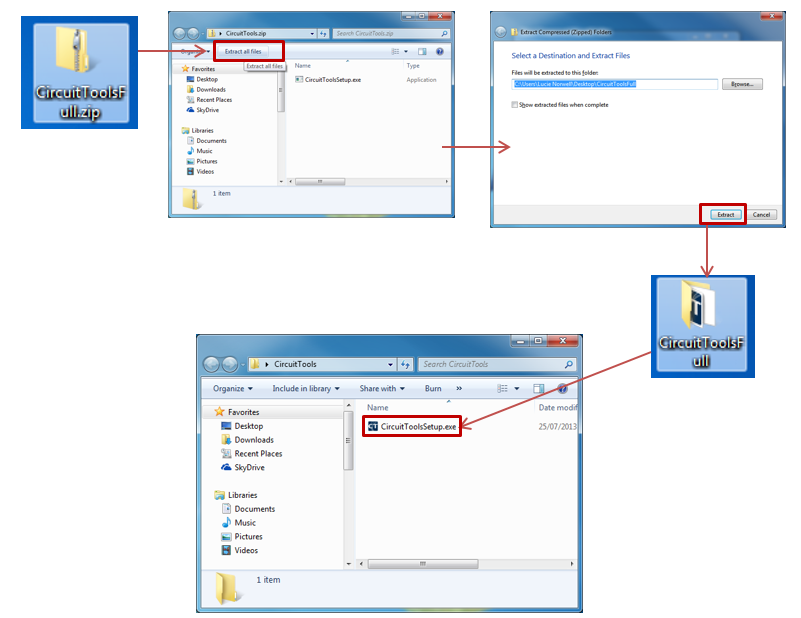You can download the latest version of Circuit Tools here.
- You will be asked to specify where to save the installer. Select to save it on your desktop.
- Download the installer.
- Open the downloaded ZIP file and select Extract all files from the top left corner of the window; you can save this to your desktop.
- Open the unzipped folder, and click on the ‘setup.exe’ icon. This will run through the installer - you will have to click ‘next’ a couple of times and agree to some terms and conditions. It will also install required video drivers.
See images below: