13 - Base Station Battery and Charging Status

Front Panel LED
The following table describes the states of the charge status LED located on the front panel.
| Colour | Description |
|
|
No external power is connected and the unit is either switched off or running off the internal battery. |
 |
Unit is connected to a power supply and fast charging is complete or the battery does not need fast charging. |
 |
Unit is connected to a power supply and the battery is fast charging. |
 |
There is a fault with the charging circuit. Please contact Racelogic for support. |
LCD Display
The following table describes the symbols showing battery and charging status in the top right corner of the display when the Base Station is switched on.
| Symbol | Description |
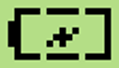 |
Unit is connected to a power supply and the battery is fast charging. |
 |
Unit is connected to a power supply and fast charging is complete. |
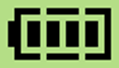 |
Unit is running from internal battery power and has between 75 % and 100 % charge remaining. |
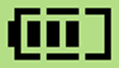 |
Unit is running from internal battery power and has between 50 % and 75 % charge remaining. |
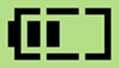 |
Unit is running from internal battery power and has between 25 % and 50 % charge remaining. |
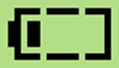 |
Unit is running from internal battery power and has between 0 % and 25 % charge remaining. |
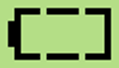 |
Flashing symbol. Unit is running from internal battery power and the battery charge is almost depleted. A power supply should be connected immediately to charge the battery. |
 |
There is a fault with the battery or battery charging circuitry. You should contact Racelogic support department if this symbol appears. |

