Pass-By Noise Testing Using The MFD

Introduction
Many countries enforce pass-by noise legislation on the maximum noise emission limits of different vehicles and one test method for measuring the sound pressure level is prescribed in the ISO 362, R41 and R51 Standards. For several years Racelogic has provided Pass-By (or Drive-By) Noise testing equipment to log channels such as Engine RPM, vehicle velocity and maximum vehicle exterior noise on various types of vehicles to this Standard.
Recently, the Pass-By facility in the Multi-Function Display (MFD) has been enhanced. Previously, the MFD provided only lead-in warning beeps on the approach to the acceleration point in front of the test zone by entering the specific distances when the beeps were required.
To assist the test vehicle driver and therefore speed up testing, the new MFD firmware (v13.03 and later) displays the speed at the start, microphone location and end lines of the test zone plus the average acceleration between the Start line and End line and the Mid-point and End Line. This feature still maintains the ability to have lead-in warning beeps on approach so that the driver knows when to press the accelerator pedal.
.jpg?revision=1)
How it works
The new firmware is designed to be run using a Laser Light Barrier kit to trigger the test. The vehicle must come to a stop after the test so the function can be reset. The user only has to define 3 distance parameters in the MFD to setup the test as shown in the diagram below. The user can set these parameters by navigating the MFD menu to Config Display>Drive By Noise. The system automatically works out the correct locations for the lead-in warnings so that they are equally spaced based on the front of the vehicle. The beep at the end of the test area occurs when the rear of the vehicle leaves the Test Area as the Standards specify. At this point the average acceleration and instantaneous velocity is displayed to the Driver.
.png?revision=1)
Hardware Setup
For conducting Pass-By Noise Testing either a VBOX IISX 20 Hz or a VBOX 3i 100 Hz Data Logger can be used along with a Laser Light Barrier kit (RLACS189) and a VBOX LCD Multifunction Display (MFD). These products must be connected together as shown below.
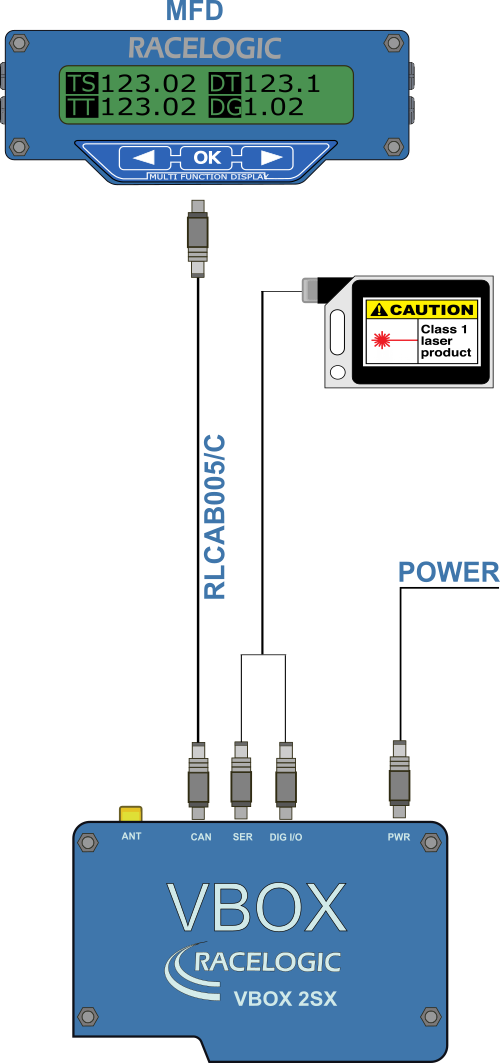 |
.png?revision=1) |
MFD Configuration
You can use the system in both directions, just install another reflective strip on the other end of the test track so when you drive in the opposite direction it will also trigger. The reflective strip needs to be the same distance away from the start line as your current strip. The vehicle must come to a stop after each pass so the function can be reset.
- Define distance channels by going into 'CONFIG DISPLAY' > 'DRIVE BY NOISE' on the MFD.
- Front Offset - the front most point of the test vehicle being referenced to the location of the laser light sensor.
- Rear Offset - the rear most point of the test vehicle being referenced to the location of the laser light sensor.
- Start Line Distance - the distance measured by the user from the light barrier to the start line of the test area.
- WOT Line Distance - the distance measured by the user from the light barrier to the point where the driver applies wide open throttle to accelerate vehicle through test area.
- As the driver, crosses the light barrier and approaches the WOT line at a constant speed, the driver requires audible warnings. The driver will hear the following warnings:
- When the light barrier is crossed.
- When the first calculated distance is crossed by the front of the vehicle.
- When the second calculated distance is crossed by the front of the vehicle.
- When the WOT line is crossed by the front of the vehicle, a longer beep.
- When the Finish Line is crossed.
- Pass-By Noise specific channels can be displayed on the MFD by going into 'SET PARAMETERS' > 'GENERAL PARAMETERS':
- Velocity at Start Line is when the front of the vehicle passes the Start Line.
- Velocity at Finish Line is when the rear of the vehicle passes the Finish Line.
- Velocity at Microphone Location is when the front of the vehicle passes the Microphone Location.
- Acceleration between the mid-point and the end of the test, which is the 10 m distance between the Mid-point and Finish Line.
- Acceleration across the Test Area which is the 20 m distance between the Start and Finish Lines.
