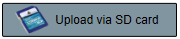05 - VBOX HD Scene Files
A VBOX HD Scene file contains all graphical overlay settings as well as hardware setup information. Note that VBOX HD does not add the graphical overlay over the logged video in live time, as this needs to be done in post processing. The scene file loaded onto the unit contains settings for logging, CAN capture, and serial settings.
Exporting a scene file
To move scene file to a different location, use the File -> Export and File –> Import functions which package up all the image and configuration files into a single compressed folder, allowing them to be easily sent to other users or transferred to another computer.
All default and custom scenes saved via File -> Save in the software, are stored in the PC users program data storage area as a folder of images and configuration files.
.png?revision=1)
A typical scene
Loading a scene into a VBOX HD
Upload a scene to the VBOX HD by using the Upload via SD card. When using the SD card, simply insert the card with the scene into the VBOX HD, and it will be installed automatically.