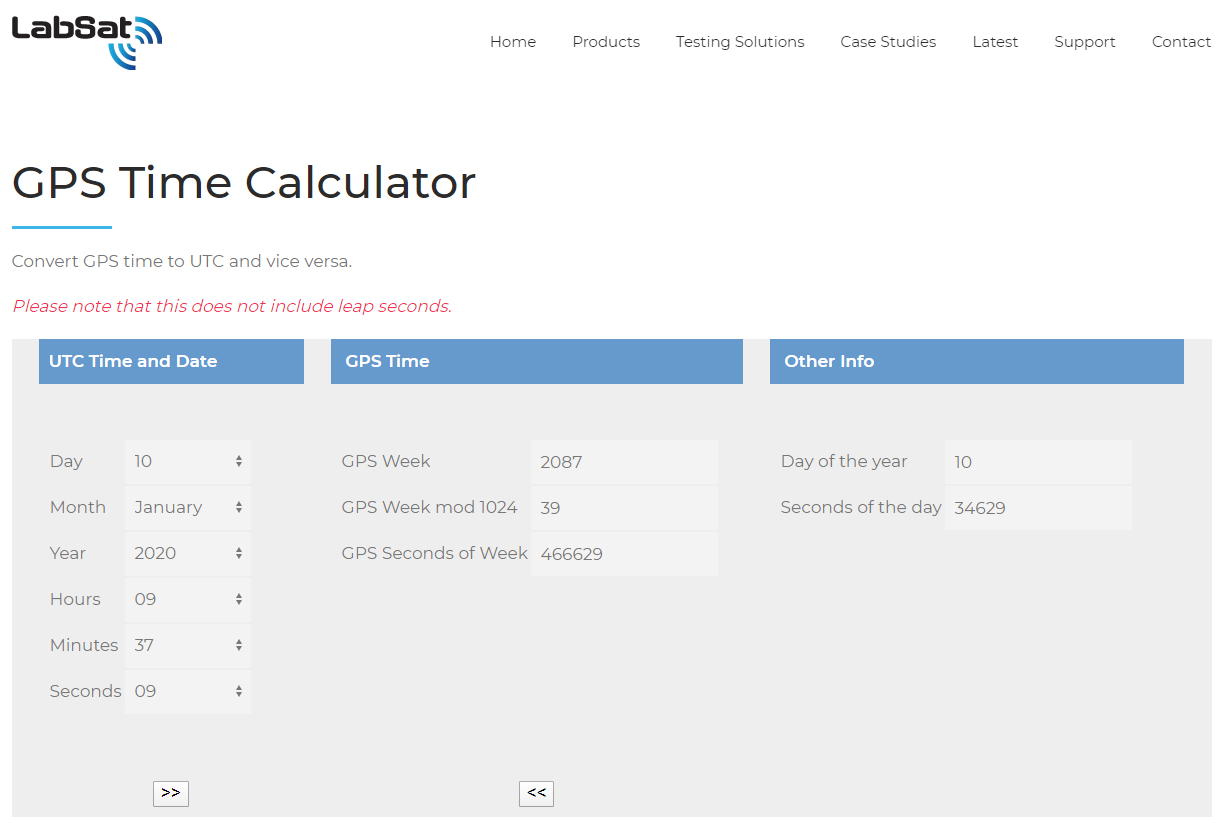LabSat Rollover
GPS Rollover
The Global Positioning System (GPS) provides accurate timing and ranging information to many of our critical systems. It also has the ability to transmit a proper date and time to a receiver, it does this by supplying the receiver with the current week number and the current number of seconds into the week. The receiver is then able to translate the week number and current seconds into a more useable format – day, month, year, and time of day.
The week number is a 10 bit field. A binary 10 bit word can represent a maximum of 1024 weeks (numbered 0 to 1023), which is approximately 19.7 years. Each 19.7 year period is known in GPS terms as an 'epoch'.
GPS week zero began on January 6, 1980. The 1024 weeks counter then ran out and rolled over on August 21, 1999. The week counter then reset to zero, it has now been counting ever since. The most recent Rollover event occurred on April 6, 2019, the next time the counter will reach week 1023 and rollover is on November 20, 2038.
GPS Date Table
| GPS Dates |
|---|
| Start: January 6, 1980 |
| 1st Rollover: August 21, 1999 |
| 2nd Rollover: April 6, 2019 |
| 3rd Rollover: November 20, 2038 |
Creating a Rollover Scenario with SatGen V3
SatGen V3 Software is able to replicate the rollover events. By using the date of the rollover event, a GPS scenario can be created. For example, set the date to 6th April 2019 at 23:50.00 for a 20-minute duration. The scenario created will include the rollover event.
How to Test Rollover Scenarios
- Connect the LabSat 3 to the HDD and to a PC with the USB A to USB B cable. Ensure that the PC has the LabSat 3 PC Comms Driver installed.
- Start the LabSat 3 scenario 2019_4_6_rollover_GPS_2bit_40min.
- Launch u-blox u-center software, available from here.
- Connect to the relevant USB port on the PC at 115200 baud.
- Open the messages window F9.
- Select UBX from the Messages NMEA window.
- Select the NAV (Navigation) drop down. Right click and select Enable child messages.
- Select TIMEGPS (GPS Time), note the Week Number display.
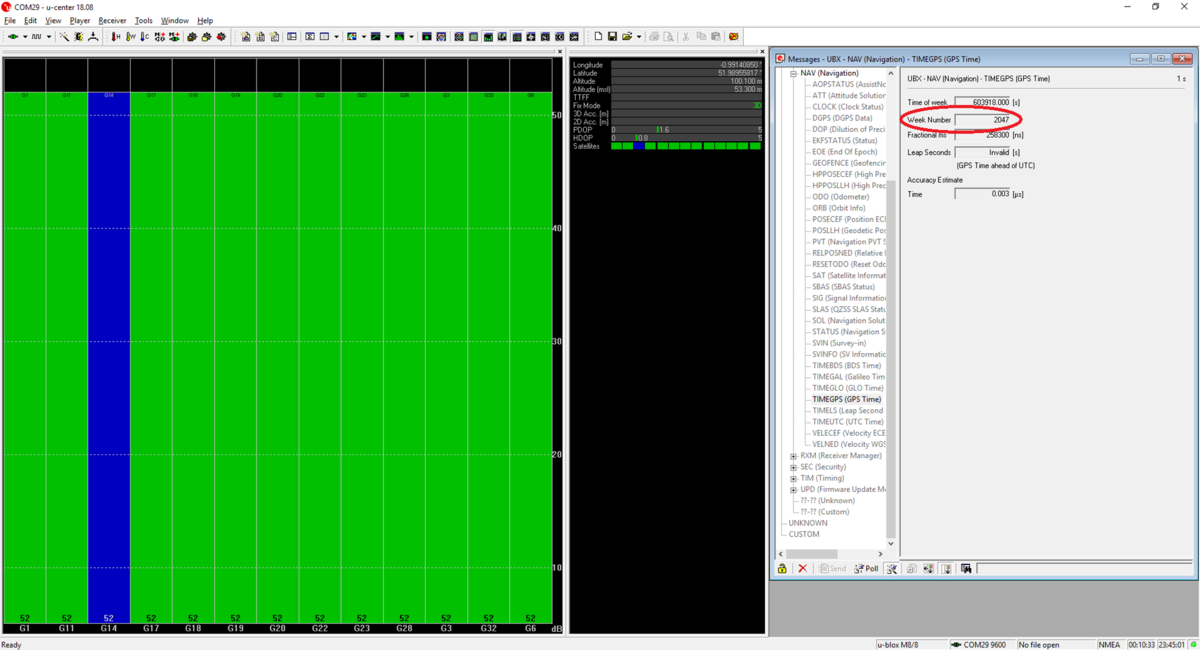
- The Week Number should increase by a value of 1 when the scenario time passes midnight.
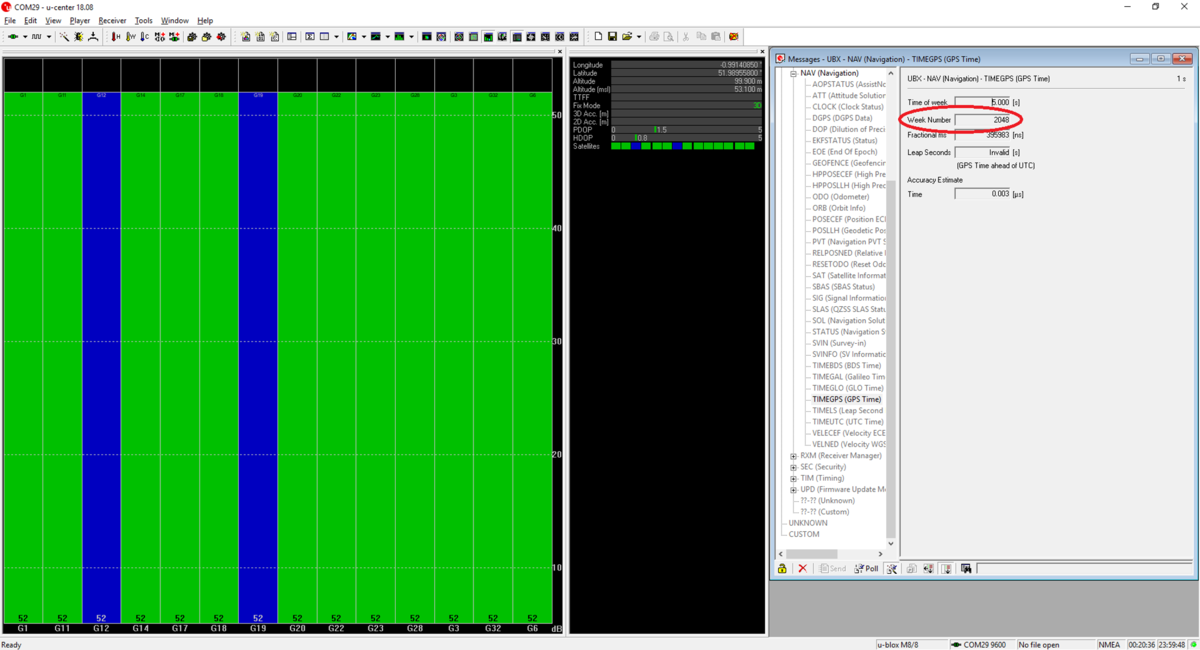
Note: The UBX child messages cannot be enabled on a LabSat 3 Wideband. This means Rollover testing cannot be carried out using the rear USB NMEA output, an external receiver must be used instead. If a u-blox M8 receiver is used, the guide above can be followed.
GPS Time
A GPS Time Calculator is also available on the LabSat Website, this can be used as a reference or to assist with determining what week number is expected.