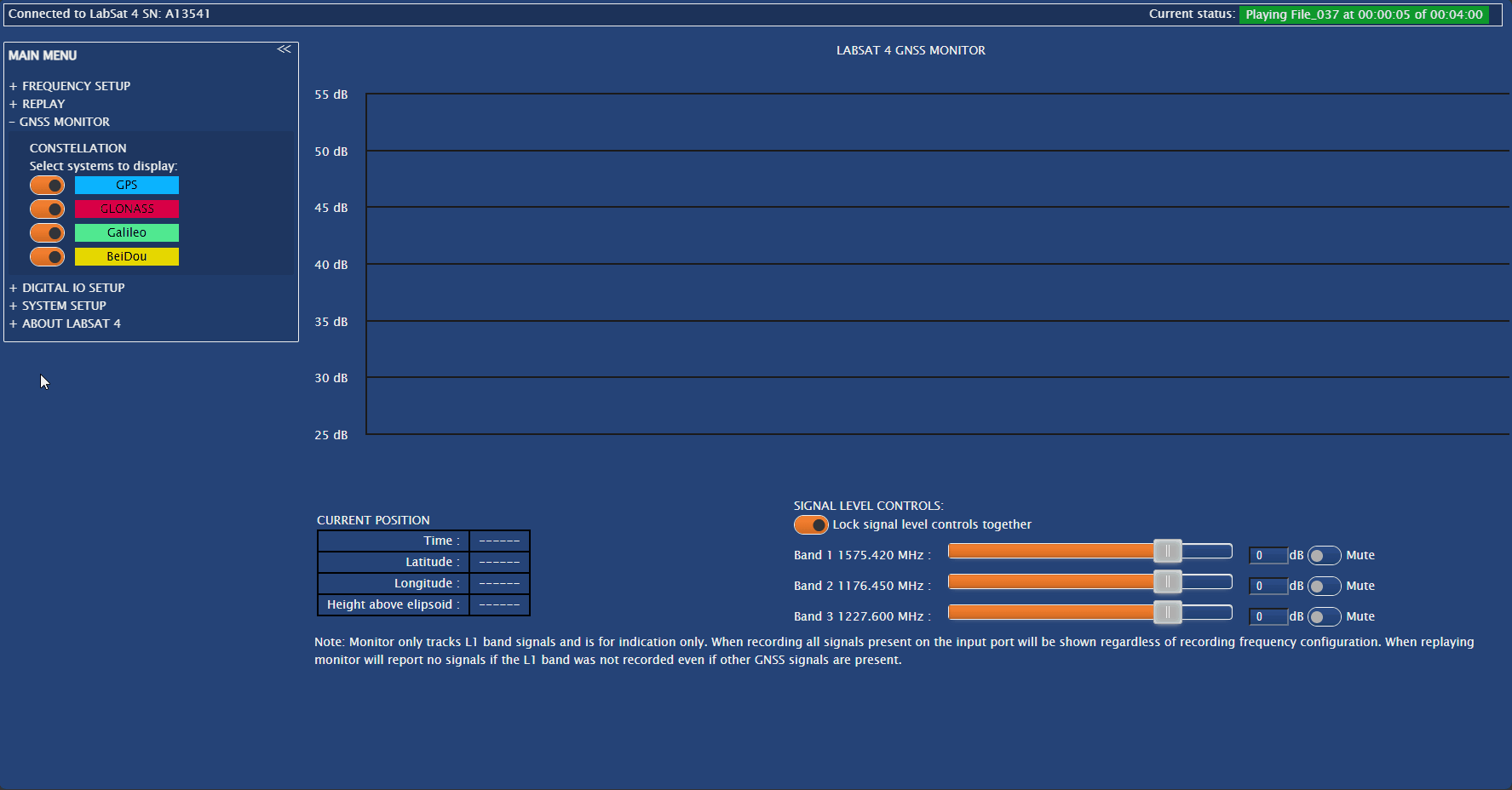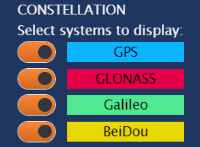This page contains information about the settings in the GNSS Monitor menu in the LabSat 4 Web Server connected to LabSat 4 Replay Only variants.
The GNSS monitor is a L1-only display and can display GPS L1, GLONASS G1, BeiDou B1 and Galileo E1. The user can enable and disable constellations from being displayed on the signal histogram to suit their needs.
The signal strengths shown on the Signal Histogram are for the internal GNSS monitor in LabSat 4, user equipment connected to the output may display different results depending upon the equipment and configuration used.