Log File mode is suitable for recording ASCII text-based message data. As data is received, a new time-stamped line is created in a log file which has the same name as the GNSS signal data but with a .ser extension. Each byte of incoming data is added to the line until LabSat 4 recognises a carriage return [CR] or a line feed [LF] character. On receiving a CR, LF or both characters together, a new line is started in the text file with a new timestamp for the next received character.
| ASCII |
Hex |
Dec |
Use |
| <CR> |
0x0d |
13 |
Carriage return |
| <LF> |
0x0a |
16 |
Line feed, end delimiter |
An example of an ASCII formatted message would be NMEA data from a GNSS module:
$GPGGA,123519,4807.038,N,01131.000,E,1,08,0.9,545.4,M,46.9,M,,*47
Because Log File data is received and processed by LabSat 4, you must configure the correct data or baud rate on LabSat 4. The standard rate for NMEA is 4800 bit/s, but it is not uncommon for systems to use other rates such as 9600 or 115,200 bit/s.
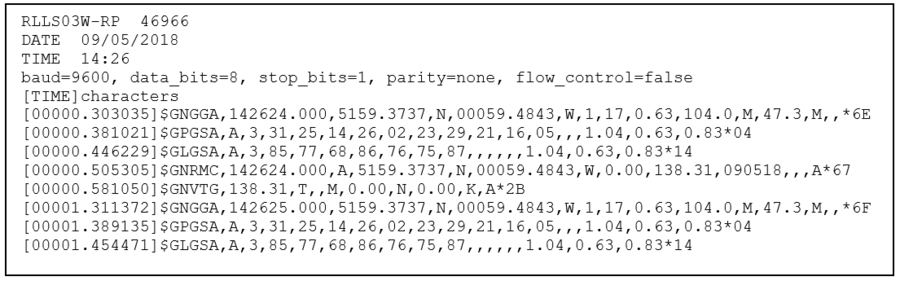
Example of a log file
The first section of the log file contains details such as the serial number of LabSat 4, the date and time of recording and the baud rate settings. After the [TIME] and character heading, the received data will appear along with the timestamp of the start of each line.
When you replay a recording with logged RS232 data, LabSat 4 uses the timestamp in the file to replay each line at the corresponding time.
|
Note: There will be some variation in data output timing when compared to the record timing.
|
Once a Log File has been created, you can modify the log file by using a text editor application such as Notepad to change the replayed output.

