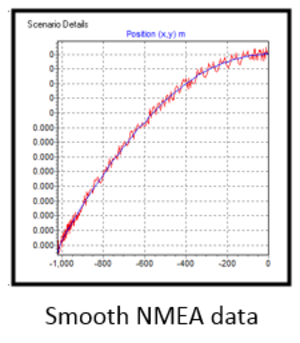NMEA Smoothing
This page explains NMEA smoothing in SatGen 4
When you load an NMEA file into the SatGen 4 software, you can choose to have the software apply smoothing to the data as it is imported by selecting the Smooth NMEA data tick box in the import options.
SatGen 4 will then apply smoothing to the data to display a more accurate representation if there is a lot of noise in the original data.
As you can see in the example below, the original data is the red line and the smoothed data is the blue line.