Security Dongle Information - SatGen 4
The SatGen 4 software functions in demo mode out of the box, but if you have purchased the full version, you will have been provided with a security dongle to access it.
Demo version
|
SatGen 4 will automatically open in demo mode unless you have a dongle connected. This mode is intended to be used for demonstration and familiarisation purposes. The demo mode will, however, limit the functionality of the software. It can only use GPS L1 signals and can only create scenario files that are up to 120 seconds in duration. This is sufficient for a demonstration scenario but is not a duration that can be used as a device testing file. |
Security Dongle
|
When you install the security dongle for the first time, you must make sure that your computer is connected to the Internet. This will allow for the automatic download of the relevant drivers for your security dongle. For normal operation, you must make sure that the dongle is installed and recognised by the computer before you open the SatGen 4 software. When you insert the security dongle into the USB port of your computer, it will automatically install and indicate that it is installed correctly with a red light. |
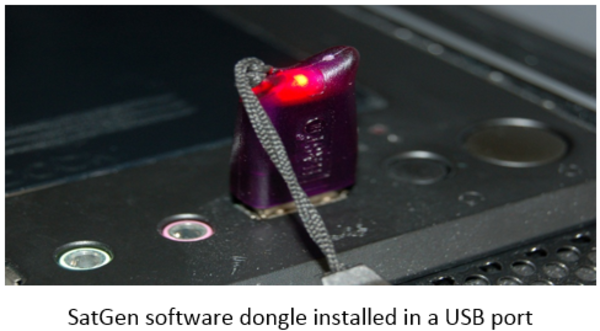 |
|
SatGen 4 can operate in different running modes depending on the type of security dongle you are using. The system options are:
Note: It is essential that you keep your dongle safe as it cannot be replaced. If you need a new dongle, you must re-purchase a full version of the SatGen 4 software. |
|
Available Dongle Output Variants
| Description | Racelogic Number | Output Capability | Available Constellations |
|---|---|---|---|
| SatGen Single constellation |
Any single constellation scenario file of the three constellations available |
|
|
| SatGen Dual constellation |
Any single or dual constellation scenario file of the three constellations available |
|
|
| SatGen Triple constellation |
Any single, dual or triple constellation scenario file of the three constellations available |
|
|
| SatGen Real Time | Contact your local LabSat dealer |
Enables the Real Time functionality within SatGen v3 allowing a live signal stream to a LabSat RT unit. |
|
| SatGen Wideband |
Combinations of any of the available signals. |
|
The software will search for a security dongle upon startup and will, depending on the discovered dongle, display the following status in the title bar:
- [DEMO - No dongle detected]
- [Single constellation]
- [Dual constellation]
- [Triple constellation]
- [REAL TIME - xxxxx constellation]
- [WIDEBAND]
