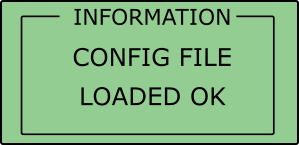Loading Corner Positions
To load vehicle corner positions within a Lane Departure Warning test, please follow the steps below:
Once corner positions have been set in VBOX Manager, they can be saved as a .vbc file and recalled later for repeatability.
If you have .vbc files saved using pre VBOX firmware version 1.2.5, you will need to load these back in, and re-save out to make them compatible with latest firmware.
Note: For corner positions to be recalled accurately, the GPS antenna location on the car and the location of the Base Station GPS antenna must be identical as when the data was recorded.
- Connect VBOX Manager to the VBOX within the vehicle.
- Select the 'ADAS' option from the 'SETUP' menu and ensure 'Lane Dep' is selected.
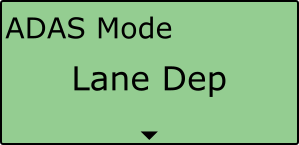
- Scroll to 'Corner Positions', select and choose the 'Load' option.
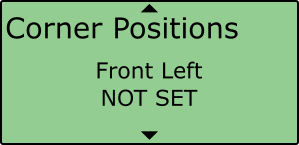 |
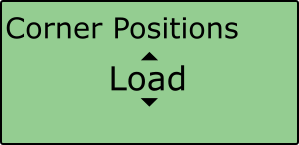 |
- This will present a list of saved .vbc files containing corner position offsets. Selecting the appropriate file loads these values into the VB3iSL-RTK firmware and allows for range values to be calculated to these corner positions.
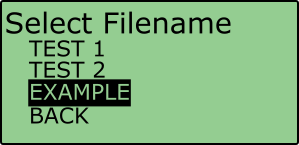
- If successful, VBOX Manager will display 'CONFIG FILE LOADED OK'.