ADAS Satellite Elevation Mask
To set a satellite elevation mask within an ADAS test, please follow the steps below:
This feature can be used to improve GPS signal quality when nearby obstacles like trees and building are reflecting or temporarily obscuring the signal from satellites at low elevation. Raising the mask will cause the GPS engine to ignore satellites below the mask angle, so must be used carefully as it also reduces the total number of received satellites.
- Connect VBOX Manager to the VBOX.
- Enter the 'SETUP' menu of VBOX Manager.
- Select 'VBOX' and then click on the 'Elevation Mask' menu.
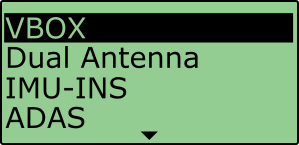 |
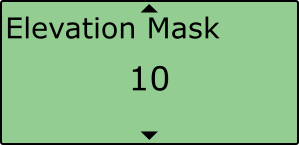 |
- Scroll to the required angle and confirm. Once the 'OK' confirmation screen has cleared, the new angle will be displayed.
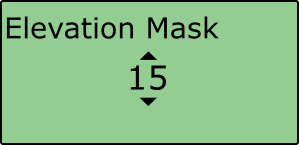 |
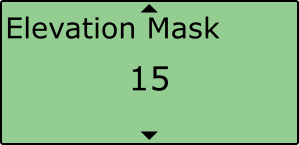 |
Note: This is set to 10° by default.
- Repeat in any other vehicles if necessary.
