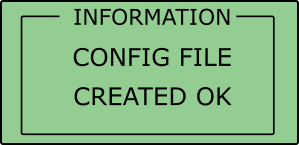Saving Corner Positions
To save vehicle corner positions within a Lane Departure Warning test, please follow the steps below:
Once corner positions have been set in VBOX Manager, they can be saved as a .vbc file and recalled later for repeatability.
Note: For corner positions to be recalled accurately, the GPS antenna location on the car and the location of the Base Station GPS antenna must be identical as when the data was recorded.
- Connect VBOX Manager to the VBOX within the vehicle.
- Select the 'ADAS' option from the 'SETUP' menu and ensure 'Lane Dep' is selected.
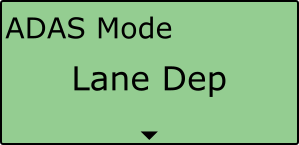
- Scroll to 'Corner Positions', select and choose the 'Save' option.
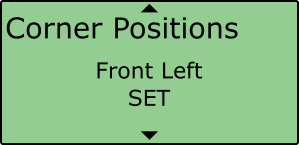 |
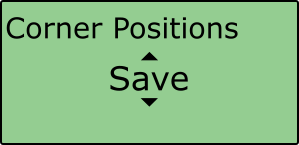 |
- This allows the user to either overwrite a previously saved file, or create a new save file using the '{NEW}' option.
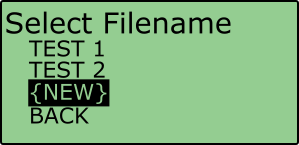
- Selecting the '{NEW}' option will display an alpha numeric scroll wheel where the user can enter the desired file name.
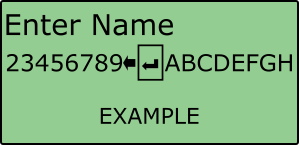
- Once entered, VBOX Manager will display the 'CONFIG FILE CREATED OK' message, this will be saved onto the CF card as a .vbc file.