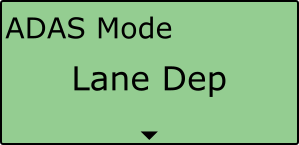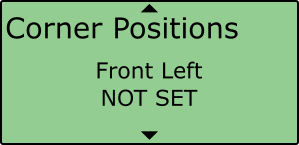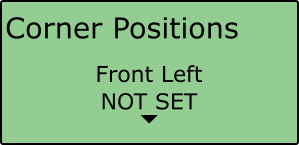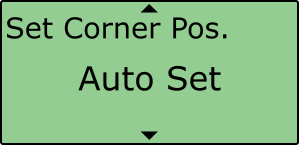Setting Automatic Corner Positions
To automatically set vehicle corner positions within a Lane Departure Warning test, please follow the steps below:
IMPORTANT: Automatic Corner Positions can only be set when using straight lanes, ensure that the lanes have already been assigned, as explained here.
|
|||
|
 |
||