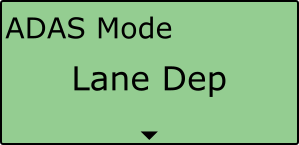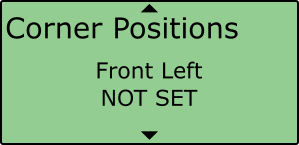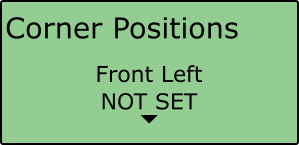Setting Manual Corner Positions
To manually set vehicle corner positions within a Lane Departure Warning test, please follow the steps below:
When using the down sampled survey lane as a reference lane it is not possible to use the auto corner position function within the VBOX Manager. In this instance it is necessary to manually enter the offsets into VBOX Manager.
|
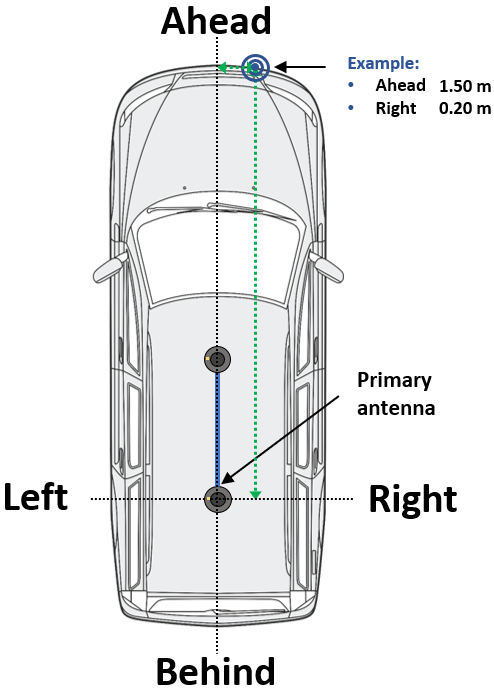 |
- Scroll to 'Set Corner Pos.' and select.
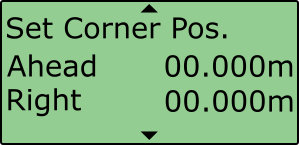
- This menu allows the user to translate the Primary antenna point (or IMU if IMU Integration is enabled) to a corner reference point on the vehicle. This is done by entering a numerical forward/back and right/left offset value. Scroll to 'Ahead' and select.
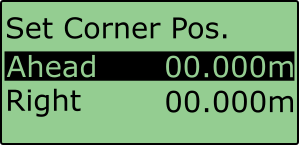
- Select 'Ahead' (as the front left corner position will be ahead of the antenna).
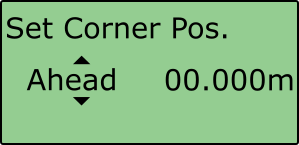
- Enter the offset value by pressing the scroll wheel to move along the digits and rotating to the desired number, selecting past the final digit will store the value.
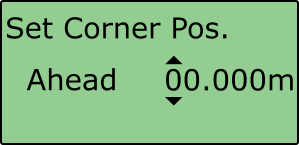
- Select 'Right', scroll to 'Left' (as the front left corner position will be to the left of the antenna) and select.
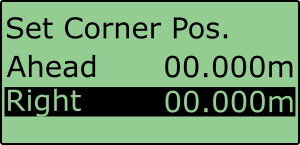 |
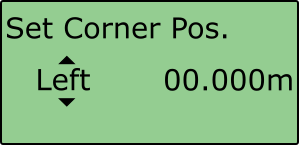 |
- Enter the offset value by pressing the scroll wheel to move along the digits and rotating to the desired number, selecting past the final digit will store the value.
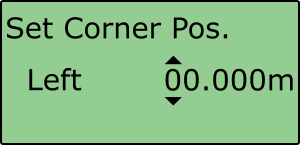
- Repeat steps 4 – 10 for Front Right, Rear Left and Rear Right corner positions as required.