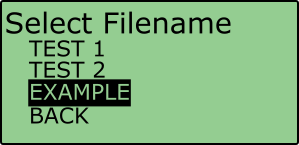Loading Multiple Static Points
To load Multiple Static Points within a Traffic Sign Recognition (TSR) Test, please follow the steps below:
If a previously saved file is present on the compact flash card, it is possible to load those points.
- Connect VBOX Manager to the VBOX within the vehicle.
- Select the 'ADAS' option from the 'SETUP' menu and ensure 'Multi Static Points' is selected.
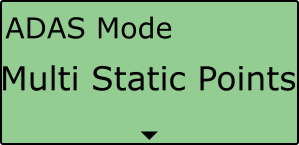
- Scroll to the 'Multi Static Points' option, press to confirm and then choose 'Load'.
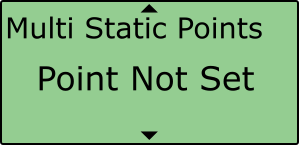 |
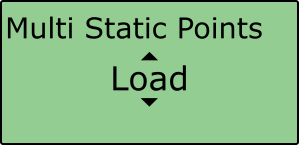 |
- This will bring up a list of all previously saved files that are present on the compact flash card, selecting a file name will load that file into the VBOX.