Loading Vehicle Contact Points
To load vehicle contact points within an ACC, AEB, BSD or FCW test, please follow the steps below:
After the required contact points have been surveyed and saved to the compact flash card, it is possible to load these points at al later date, enabling you to conduct testing with the same car without having to re-enter contact points.
- Connect VBOX Manager to the VBOX within the Subject Vehicle.
- Select the 'ADAS' option from the 'SETUP' menu and then depending on how many target vehicles you are using, ensure either '1 Target' or '2 Target' is selected.
- Select 'Subject' within 'ADAS Function' and then choose either 'Subject Vehicle Contact Points' or 'Target Vehicle 1/2 Contact Points' depending on which vehicle you would like load vehicle points for.
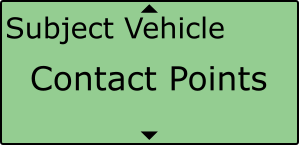 |
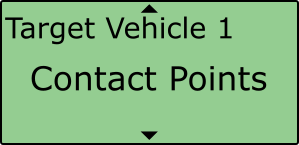 |
- Scroll to 'Load Contact Points' and select.
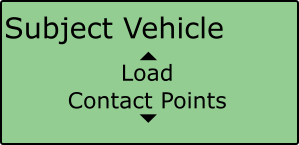 |
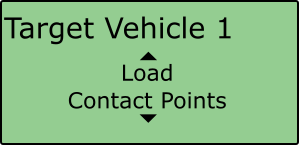 |
- This will bring up a list of all previously saved files, which the user can select to load.
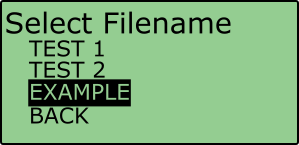
- If successful, VBOX Manager will display 'CONFIG FILE LOADED OK'.
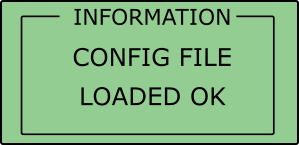
- Repeat for other vehicles if necessary.
