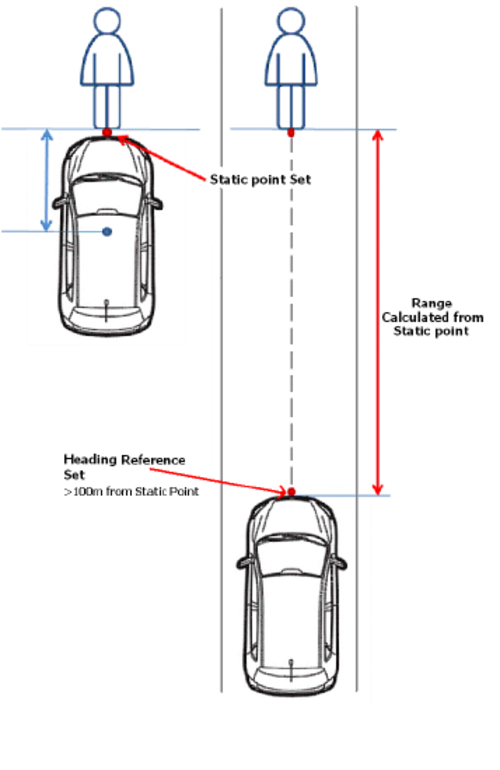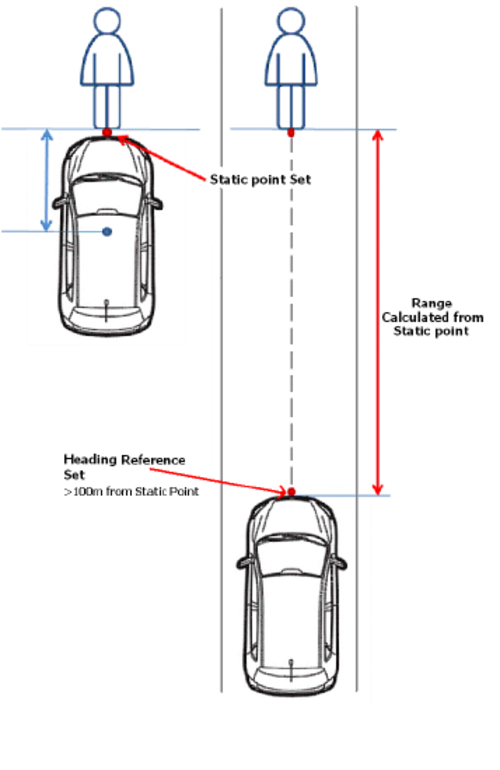To set the Static Point within an AEB or FCW test, please follow the steps below:
- Connect VBOX Manager to the VBOX within the vehicle.
- Position the vehicle touching the desired location of the Static Point.
- Using VBOX Manager, select the 'ADAS' option from the 'SETUP' menu. Ensure 'Static Point' is chosen as the ADAS mode and then scroll to the 'Static Point' option. Press to confirm and then choose 'Set Static Point', this sets the location of the Static Point.
- Once the Static Point has been set, drive the vehicle away in a straight line along the test track to a distance of over 100 m. Select 'Heading Ref' and then choose 'Set Heading Ref.' to confirm.
- The static point can also be cleared by selecting 'Clear Static Point' within the 'Static Point' menu.
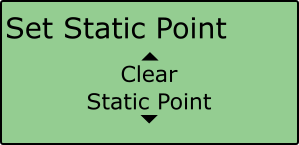
|
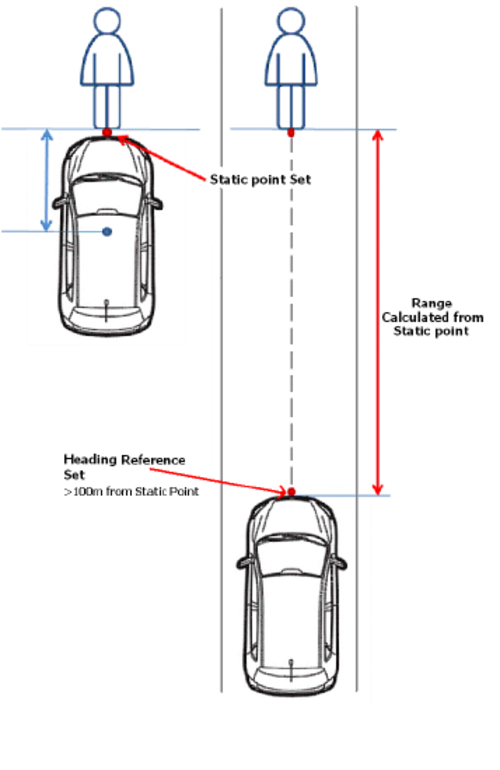 |