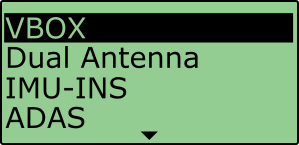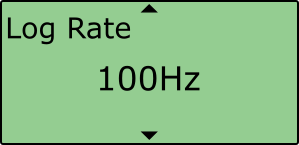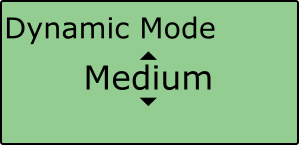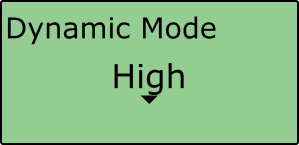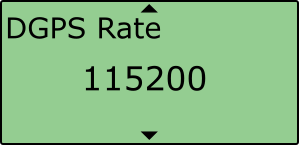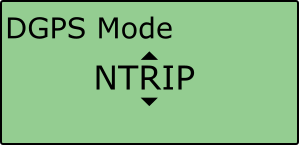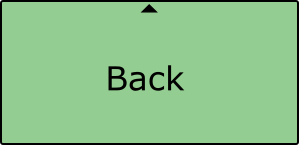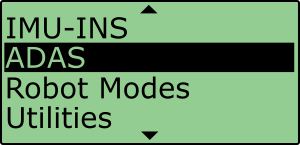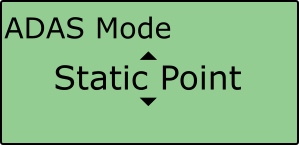VBOX Configuration - Static Point (NTRIP)
- Last updated
-
-
Save as PDF
-
To configure the VBOX within a Vehicle when using a target point as the static reference point, using an NTRIP correction solution for AEB or FCW tests, please follow the steps below:
- Connect VBOX Manager to the VBOX in the Vehicle.
- Enter the 'SETUP' menu of VBOX Manager.
- Select the 'VBOX' option and scroll to 'Log Rate'. Ensure that '100 Hz' is selected, if it is not, select the menu and choose the option.
- Scroll to 'Dynamic Mode', select and then choose one of the following options:
- If you are not using IMU integration, set the dynamic mode to 'Medium' and press to confirm, this Dynamics mode is best for ADAS tests.
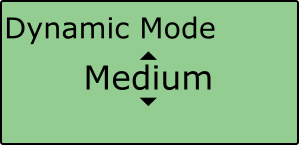
- If you are using IMU integration, set the dynamic mode to 'High' and press to confirm.
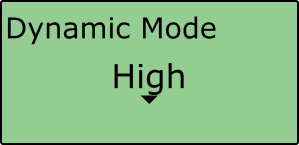
- Scroll to 'DGPS Rate' and ensure that '115200' is selected, if it is not, select the menu and choose the option.
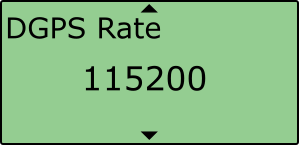
- Scroll to 'DGPS Mode', select and then set to 'NTRIP', press to confirm. Further information on NTRIP can be found here.
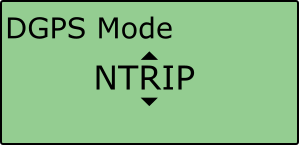
- Return to the 'SETUP' menu by selecting 'Back'.
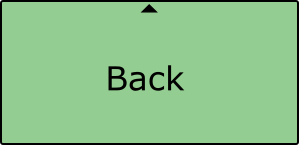
- Select the 'ADAS' option and then choose 'Static Point' as the ADAS mode, press to confirm.