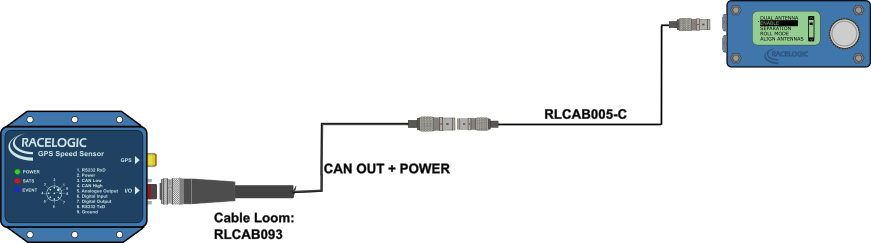Installation - VBOX Manager
The installation and connection of VBOX Manager depends on the VBOX unit you are connecting it to.
Compatible products:
- ►VBOX 4 Product Range
-
- Connect the RLCAB005-C cable to one of the two ports on the left-hand side of the VBOX Manager. You can use either connector for this functionality.
- Connect the other end of the cable to the RL CAN port on the VBOX 4 data logger.
- ►VBOX 3i ADAS
-
- Connect the RLCAB005-C cable to one of the two ports on the left-hand side of the VBOX Manager. You can use either connector for this functionality.
- Connect the other end of the cable to the RL CAN port on the VBOX 3i ADAS.
.png?revision=2&size=bestfit&height=340)
- ►VBOX 3i RTK
-
- Connect the RLCAB005-C cable to one of the two ports on the left-hand side of the VBOX Manager. You can use either connector for this functionality.
- Connect the other end of the cable to the CAN port on the VBOX 3i RTK.

- ►VBOX 3i Dual Antenna
-
- Connect the RLCAB005-C cable to one of the two ports on the left-hand side of the VBOX Manager. You can use either connector for this functionality.
- Connect the other end of the cable to the CAN port on the VBOX 3i Dual Antenna.

- ►VBOX 3i Single Antenna
-
- Connect the RLCAB005-C cable to one of the two ports on the left-hand side of the VBOX Manager. You can use either connector for this functionality.
- Connect the other end of the cable to the RL CAN port on the VBOX 3i Single Antenna.

- ►CAN Hub
-
- Connect the RLCAB005-C cable to one of the two ports on the left-hand side of the VBOX Manager. You can use either connector for this functionality.
- Connect the other end of the cable to the MFD port on the CAN Hub.
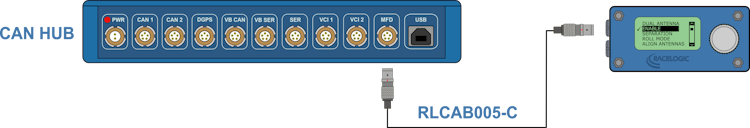
- ►VBOX 3iS RTK/VBOX 3i Dual Antenna
-
- Connect the RLCAB005-C cable to one of the two ports on the left-hand side of the VBOX Manager. You can use either connector for this functionality.
- Connect the other end of the cable to the CAN IN cable in the RLCAB163 cable loom.
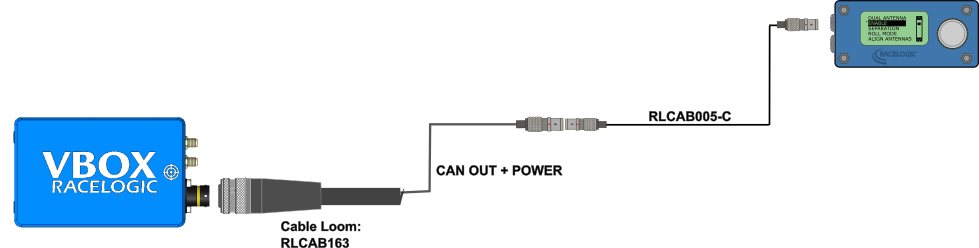
- ►VBOX 3iS Single Antenna
-
- Connect the RLCAB005-C cable to one of the two ports on the left-hand side of the VBOX Manager. You can use either connector for this functionality.
- Connect the other end of the cable to the CAN IN cable in the RLCAB163 cable loom.
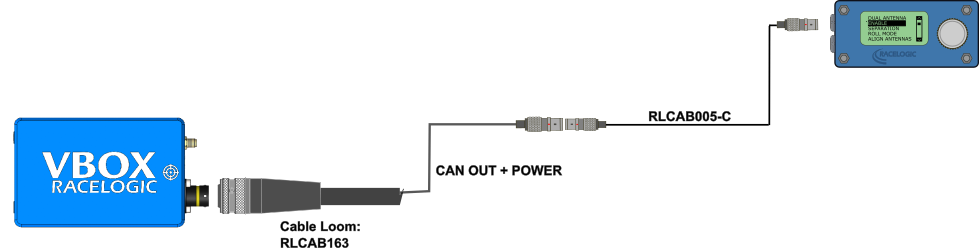
- ►VBOX IISX 20 Hz Speed Sensor
-
- Connect the RLCAB005-C cable to one of the two ports on the left-hand side of the VBOX Manager. You can use either connector for this functionality.
- Connect the other end of the cable to the CAN port on the VBOX IISX Speed Sensor.

- ►VBOXIISL 20 Hz Speed Sensor
-
- Connect the RLCAB005-C cable to one of the two ports on the left-hand side of the VBOX Manager. You can use either connector for this functionality.
- Connect the other end of the cable to the CAN port on the VBOX IISL Speed Sensor.

- ►VBOX Speed Sensors (5, 10 and 20 Hz)
-
- Connect the RLCAB005-C cable to one of the two ports on the left-hand side of the VBOX Manager. You can use either connector for this functionality.
- Connect the other end of the cable to the CAN IN cable in the RLCAB093 cable loom.