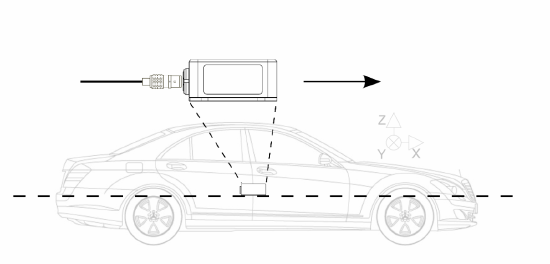02 Mounting - IMU05
- Last updated
- Save as PDF
Option 1 - Roof Mounting
The easiest method of mounting the IMU is by placing it directly on the vehicle roof, co-located with the GNSS antenna.
Magnetic Base Roof Mount (RLACS340)A specially designed IMU Roof Mount (RLACS340) allows for an IMU unit to be securely fixed in the machined enclosure, The magnetic base ensures that it stays safely in place on a vehicle roof. You can place the GNSS antenna directly above the IMU. By co-locating the antenna and IMU on the vehicle’s roof, you do not have to measure the distance between the two, as you would in a standard setup. The only required translation is now – typically – the vehicle’s centre of gravity. This method is easier and less vulnerable to measurement errors. Co-locating the antenna with the IMU will also greatly improve the performance of the Kalman filter. |
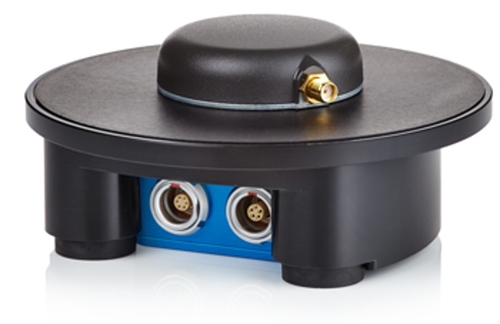 |
Vacuum Tripod Mount (RLACS342)When using a vehicle with a non-ferrous roof such as aluminium, carbon fibre or glass (sunroof), the magnetic-based IMU Roof Mount will not hold and you will need to use a suction mount along with the magnetic base. With its three points of contact, the Vacuum Tripod Mount (RLACS342) ensures a very stable fixture and reduces IMU vibration transmitted by the vehicle's roof. The adjustable lever arms allow for the levelling of the IMU on a non-flat roof whilst extending the mounting options on the vehicle. You can, for example, fix the mount partially or fully on a coupé's glass roof when trying to achieve a greater antenna separation in a dual-antenna setup. |
 |
Pole Mount with Ferrous Plate (RLACS341)If you are testing with a dual-antenna system, and you are looking for maximum antenna separation*, you can use the Roof Mounting Pole (RLACS171) in combination with the Pole Mount with Ferrous Plate (RLACS341) and a magnetic base mount (RLACS340). These will make it quick and easy to achieve dual-antenna alignment. An additional pair of pole suction arms are supplied to stabilise the IMU on the roof. *An antenna separation of between 0.5 m and 2.5 m will improve the accuracy of slip angle measurements (the bigger the distance, the higher the accuracy). |
 |

Please contact vbox@racelogic.co.uk for more information, or to order an IMU Roof Mount.
Mounting Instructions
- The IMU roof mount should be mounted on a braced, stable part of the roof, such as the area over the A or B pillars.
- Take care to avoid placing the mount in a half-braced position, where the front or rear is on a supported part of the roof and the opposite end is on a flexible surface. The potential pivot can induce a pitch rate oscillation that will influence the accuracy of the results.
- You can place the IMU roof mount on an unlevel surface. If you do this, you should use the Pitch/Roll Offset to compensate for the IMU attitude angle channels (Pitch angle, roll angle). You can set the Pitch/Roll Offset in the VBOX Setup software or with VBOX Manager.
- Be aware that when mounting the IMU on an angle, the raw accelerometer and gyro data will be incorrect due to the channels not being pitch compensated.
Measuring Translation Points
If you require translation measurements, you should take these in the same plane as to which the IMU is mounted (i.e. perpendicular to the IMU base, not straight down to the ground).
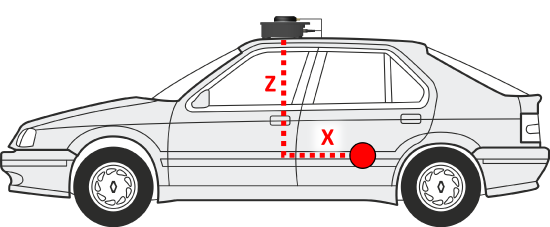 |
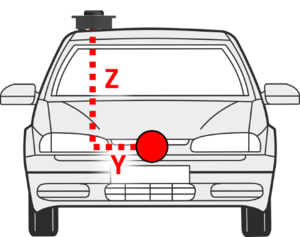 |
Important notes when using ADAS Setup
- If you are using an IMU filter with ADAS mode, the GNSS antenna and the IMU unit must be co-located (using a roof mount) or positioned so there is no relative X or Y offset between them. If there is an offset between them, the manual contact points should reference the IMU location and not the GNSS antenna.
- When you are using IMU Filter, you cannot use the SET POINTS functionality to define contact points in 1-, 2- or 3-target ADAS modes.
Option 2: Using a Mounting Arm
If it is not possible to mount the IMU on the roof, you can fix the IMU inside the vehicle. A flexible way to rigidly fix the IMU in the vehicle is by using the Racelogic mounting pole (RLACS212-v2). The three-part telescopic handle is fully adjustable to any length between 70 and 150 cm, and you can add another 20 cm by extending a third section with the compression lever.
Both ends on the pole have an 8 x 13 cm plate that sits on a joint to accommodate uneven surfaces. The IMU can be screwed on the additional IMU pole mount bracket (RLACS294) which firmly sits around the pole. When the pole is pressed between the floor and the vehicle's ceiling, the IMU is fixed tightly.

Measuring IMU-Antenna Offsets
|
When using the mounting arm, you must measure the relative position of the IMU in relation to the antenna* to at least within +/- 5 cm. These distances must then be entered into the VBOX unit in VBOX Setup or by using VBOX Manager. These measurements are required when you are using an IMU unit. *When using a twin antenna system, these measurements must be taken from the primary antenna (A). |
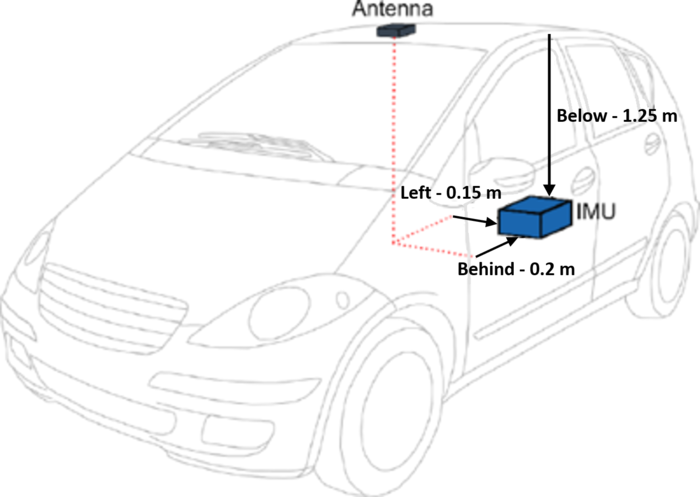 |
Please contact vbox@racelogic.co.uk for more information or to order a mounting arm (RLACS212).
Option 3: Fixed Mounting
It is also possible to fix the IMU firmly to the body of the vehicle, mid-way along the wheelbase. Try to position the unit as close as possible to the centre of the vehicle, making sure it is mounted in the direction of travel - as shown in the image below. It is also important to mount the sensor so that it is level with the ground.
For best results, mount the IMU and GNSS antenna as close to each other as possible. For example: Bolt the IMU to the seat rails and place the GNSS antenna on the roof directly above.
Note: The IMU and antenna should be mounted on the same rigid body, to provide a relative reference. So for a vehicle such as a truck cabin, both the IMU and antenna should be fitted to the cabin body (if cabin is air-sprung) or to the vehicle chassis.
|
|
 |
Measuring IMU-Antenna Offsets
|
When using a fixed mounting point, you must measure the relative position of the IMU in relation to the antenna* to at least within +/- 5 cm. These distances must then be entered into the VBOX unit in VBOX Setup or by using VBOX Manager. These measurements are required when you are using an IMU unit. *When using a twin antenna system, these measurements must be taken from the primary antenna (A). |
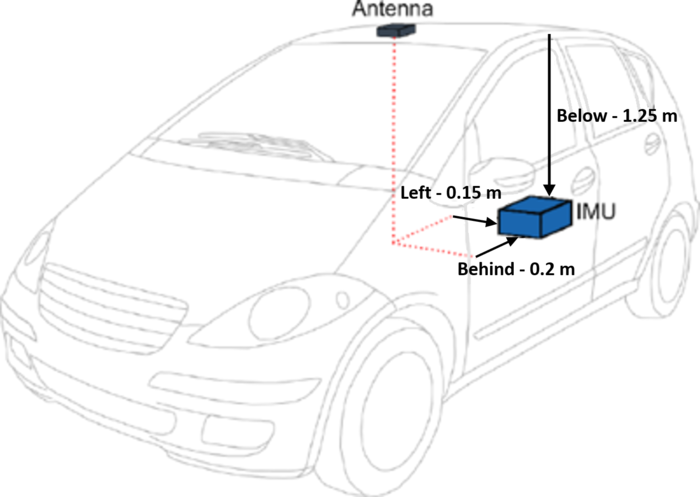 |