01 Getting Started
Registration
Please register your VBOX 25 Hz GPS Speed Sensor (v2) unit so that Racelogic can continue to provide you with notifications about the latest software releases and firmware upgrades for your Racelogic product and offer technical support.
Register your device here.
What is in the box?
 |
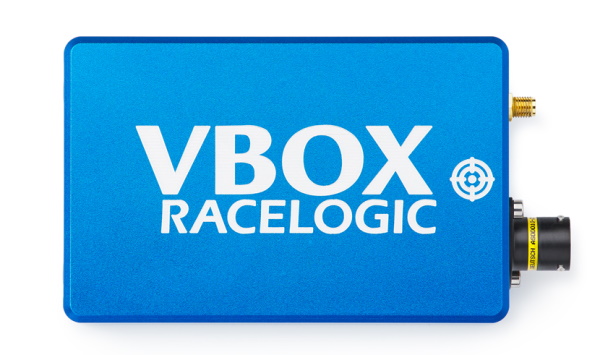 |
|
RLVBSS25-V2 VBOX 25 Hz GPS Speed Sensor (v2) |
|---|
| Product Code | Quantity | Description |
|---|---|---|
| VBSS25-V2 | 1 | VBOX 25 Hz GPS Speed Sensor unit |
| RLVBACS018 | 1 | Magnetic GNSS antenna (5 m cable) |
| RLCAB226 | 1 | Cable loom - Deutsch 23W ASDD - Multiple Connectors (1.2 m) |
| RLCALUKAS | 1 | Certificate of Calibration |
Note: You may have to order additional cables separately
Power Supply
VBOX 25 Hz Speed Sensor units is powered via the POWER IN banana plugs. Alternatively, you can use the CAN OUT + POWER lead on the loom to pass power to the Speed Sensor from a third-party device. Contact Racelogic Support for guidance
|
IMPORTANT
|
VBOX Speed Sensors have been designed to generate as little heat as possible and has a wide operating temperature range. It is, however, good practice to mount it in a position where it has sufficient airflow around the unit.
RLCAB226 Cable Loom
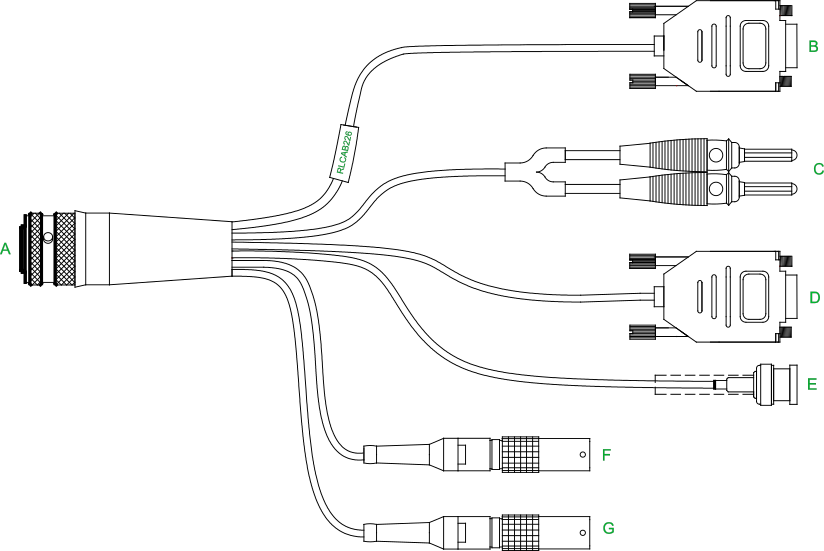
| Cable | Function | Cable | Function |
|---|---|---|---|
| A | UNIT CONNECTOR | E | DIGITAL OUT |
| B | SERIAL | F | DIGITAL IN |
| C | POWER IN | G | CAN OUT + POWER |
| D | CAN OUT |
Note: You can find the complete pinout information for the VBOX unit here.
