02 General - VBOX Setup Software for VBOX 3iS
The General menu contains connection, VBOX and diagnostics information.
| Connection | Displays the selected COM port and includes a Disconnect button. A green light will be displayed when connected to a VBOX 3iS unit. | 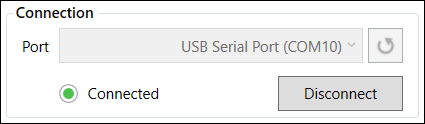.png?revision=1) |
| VBOX Information |
Displays the serial number and installed firmware version of the connected VBOX 3iS unit, as well as the current software version. Note: When a variant of the VBOX 3iS is connected, 'VB3i S' will be displayed as the Unit Type. |
.png?revision=1) |
| Diagnostics | Displays live GPS data and the basic current setup. |
