09 - Base Station Status Display

The status display is used to show the operating status of the Base Station including satellite lock, internal battery condition and location information.
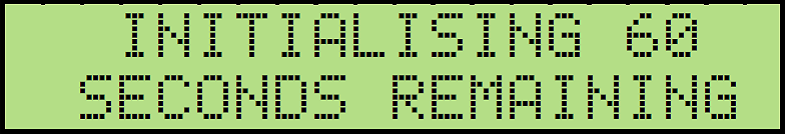 |
After powering up the Base Station, the display will initially show the unit serial number and firmware version, then an initialisation screen with a 60 second countdown. |
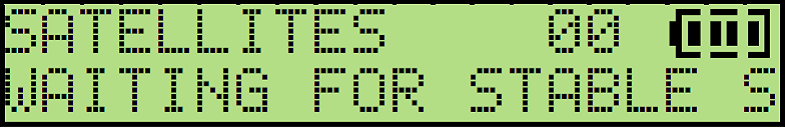 |
If the Base Station has no satellite reception fix within the initialisation period then a flashing zeros satellite count will be displayed and the message ‘WAITING FOR STABLE SAT LOCK’ will scroll across the bottom of the display. If the Base Station is tracking satellites but does not yet have a fix then it will flash the number of satellites being tracked instead of zeros |
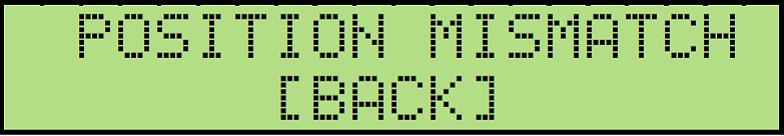 |
When the Base Station attains a positional fix, if it is located in a different position than it was last used it will display a ‘LOCATION MISMATCH’ message. This indicates that the position of the Base Station must be set using a current, average, stored, or user entered location. |
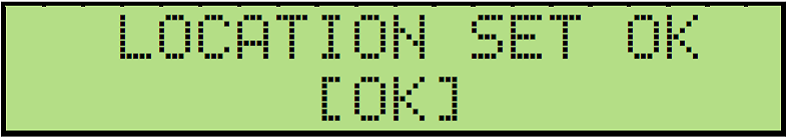 |
If the GPS antenna is located in the same location as the last time the Base Station was used then ‘LOCATION SET OK’ will be displayed to show that there is a set position and is ready to use. This should be used with caution as the previous position may have been set using ‘SET TO CURRENT’ which would give an offset in absolute position as compared to a ‘SET TO AVERAGE’. Also, if the antenna has been positioned near to, but not in the same place as it was previously sited it will give a positional offset equal to the location offset. |
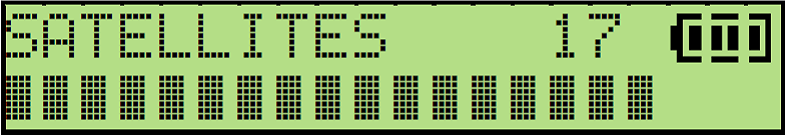 |
The ‘LOCATION SET OK’ message can be cleared by pressing the ‘OK’ button. The live satellite count is then displayed. This count will be for all constellations that the Base Station is able to track. So for a VBBS4RG unit this will be the total number of GPS and GLONASS satellites combined. |
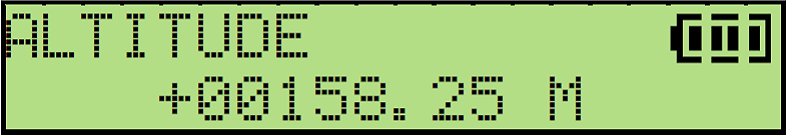 |
By using the '<' and '>' buttons various status screens can be viewed. These show the averaged or set position of the GPS antenna and NOT the live positional parameters. The first of these screens displays Altitude in metres to 1 cm resolution. |
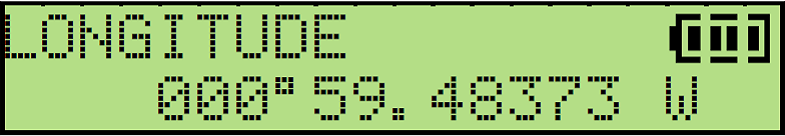 |
The next screen shows the longitudinal coordinate in the format DDD°MM.mmmmm to a resolution of 0.00001 minutes. The coordinate is suffixed with an E or W to indicate if the coordinate is East or West of the prime meridian. |
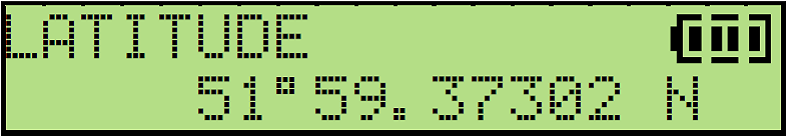 |
The next screen shows the latitudinal coordinate in the format DD°MM.mmmmm to a resolution of 0.00001 minutes. The coordinate is suffixed with an N or S to indicate North or South of the equator. |
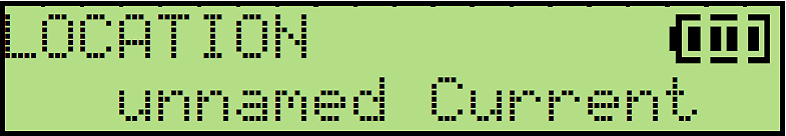 |
The last screen shows the location name if the location being used is a stored and named location. |
