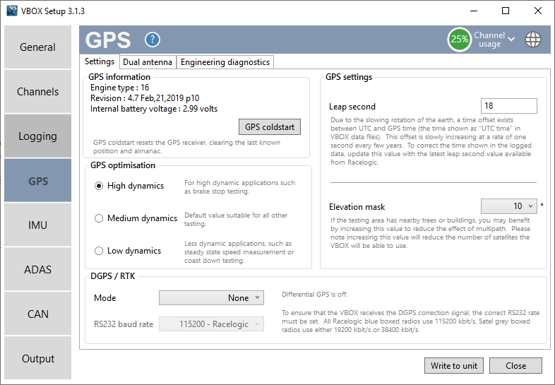Release Notes - VBOX 3i v2.7
Note: This is not the latest firmware version.
This version of the VBOX 3i firmware includes some significant changes and brings additional functionality to the unit itself, the Setup Software and VBOX Manager. The latest software and VBOX Manager versions should be used in conjunction with this firmware release to allow full use of the latest features.
- Download the latest VBOX 3i, and VBOX Manager firmware and ensure the Setup Software is up to date.
- Instructions on how to upgrade the firmware can be found here.
Many of the changes have been made as a direct result of customer feedback requesting new features. Some changes have been made to fix bugs and other issues found during testing.
Racelogic strongly recommend that all users upgrade to the latest firmware release to take advantage of the new features and benefit from the improved stability.
IMPORTANT - This firmware is for VB3i V3-V5 hardware only!
Requirements
This version of VB3i firmware requires that VBOX Setup and VBOX Manager be updated to maintain compatibility, the minimum versions required are as follows:
- VBOX Setup version 3.1.3.629.
- VBOX Manager version 3.0 b2317.
Enhancements/ New Features
- It is now possible for Wheel Speeds to be used with IMU integration, more information on this is available here.
- New VIPS support.
- Simultaneous output of x and y and Global coordinates.
- New Error Warning for unsupported hardware.
- Option to clamp the KF position and robot heading to return to 2 mm a sample.
- L2 support with B210 GPS engines.
- Robot compatibility updated, more information on this is available here.
- ADAS calculations updated, more information on this is available here.
New Channels
- New CAN ID 0x329 - X Position and Y Position channels.
- New CAN ID 32A - RobotHead Vehico, Speed Vehico, Position Quality Vehico and Solution Type Vehico channels.
- New Dual Antenna Mode and Motion Pack Type Number channels.
- Current CAN Output available here.
Fixes
- IMU/reference offsets to GPS antenna issues addressed.
- Coldstarting no longer resets the GPS engine baud rate.
- CAN no longer stops after a B110 engine is coldstarted.
- Addressed Synchronisation issues.
- Dynamic mode now retained after power cycle.
VBOX Setup (V3.1.3.629, VB3i plugin - 3.2.24)
Refreshed User Interface
The layout of VBOX Setup has also been revamped and improved, simplifying the menu structure and making the current settings more visible. The new layout can be seen within the VBOX Setup User Guide.
|
|
|
| New UI | Old UI |
Configure Wheel Speed Inputs
The new version of VBOX Setup provides the ability to configure Wheel speed inputs, more information on this is available here.
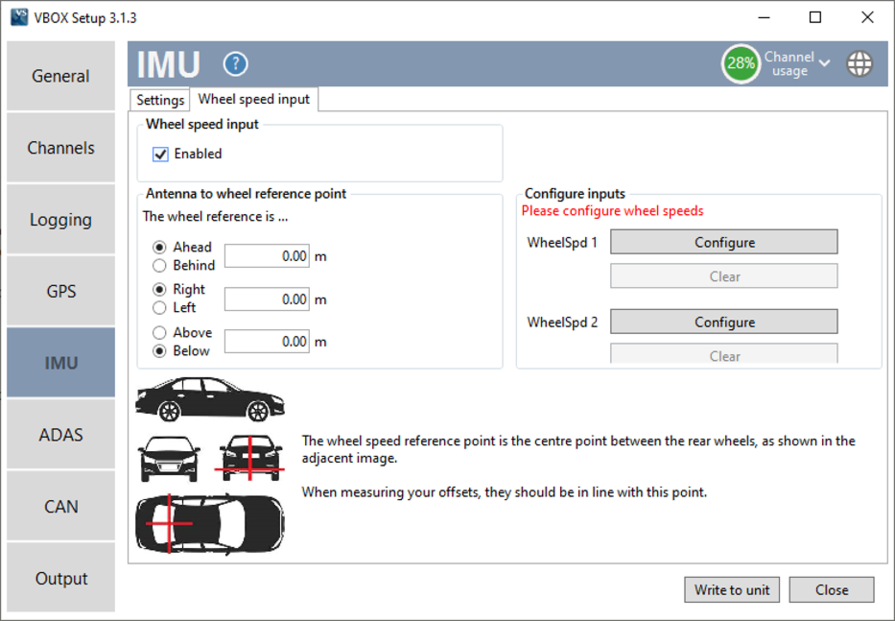
Others
- New IMU Robot blend option, more information on this is available here.
- New warning message to allow IMU to sync before entering setup.
- VCI dbc export issues resolved.
- KF offset wording change, reference point translation now measured from IMU instead of antenna.
VBOX Manager (V3.0 b2317)
- Added compatibility with VB3i Firmware Version 2.7.
- KF offset wording change, reference point translation now measured from IMU instead of antenna.
- Ability to enable Wheel Speed input and set offset to reference point, more information on this is available here.
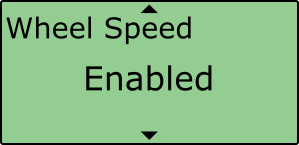 |
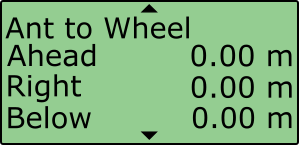 |