How to connect a VBOX 3i to a PC via Bluetooth

To add a Racelogic VBOX as a Bluetooth device on a PC running Windows 8, follow the steps below:
|
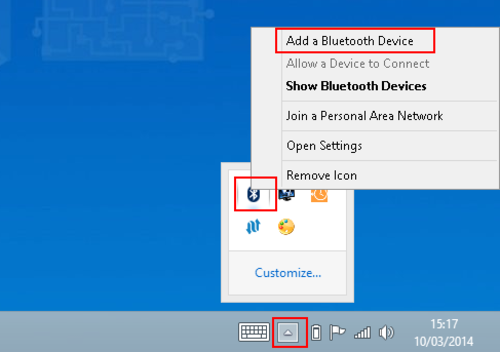 |
|
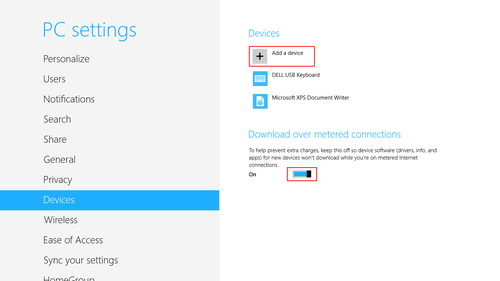 |
|
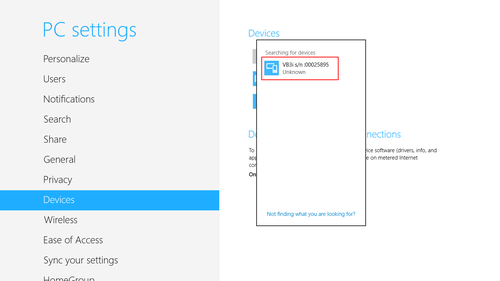 |
|
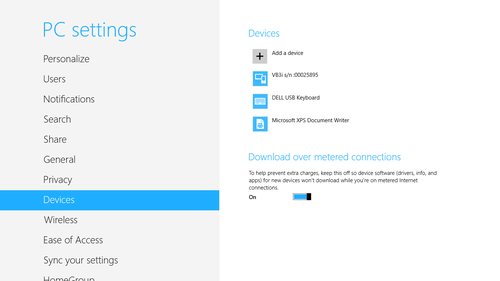 |
Notes on hardware pairing can be found here.
