06 - VB3i VBOX Setup IMU

The IMU menu provides the ability to configure the IMU integration, location, robot blend, ADAS mode and offset position, as well as the wheel speed inputs.
Settings
Configure the IMU integration, location, robot blend, ADAS mode and offset position.
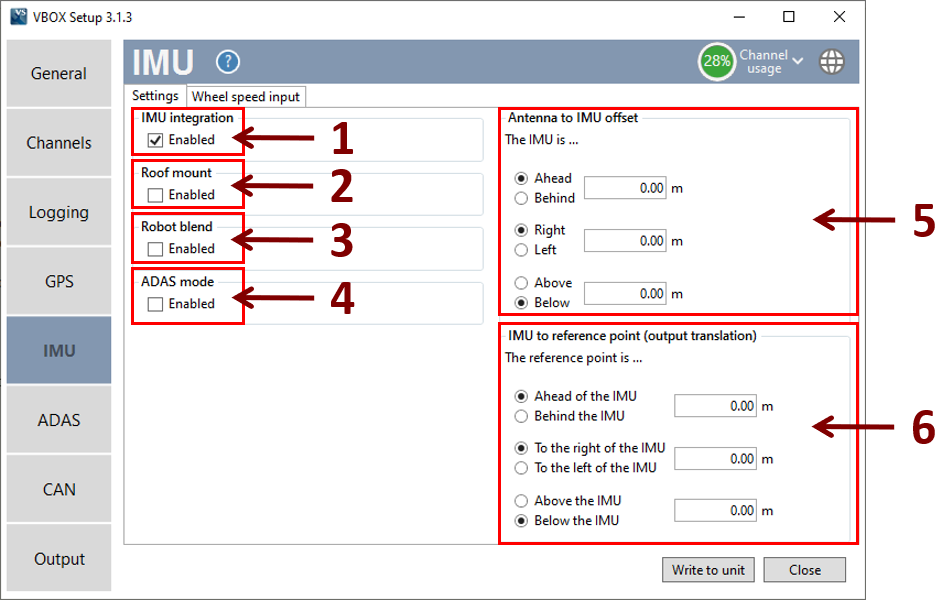
-
IMU Integration
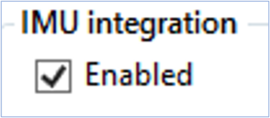
This option turns on IMU integration. When enabled, the other IMU options are presented and GPS Optimisation is set to 'High'.
-
Roof Mount
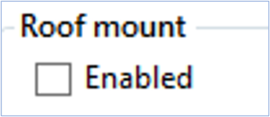
Specifies whether the Racelogic roof mounted IMU will be used or not. When 'Enabled', an automatic 1 m z offset is added within the 'IMU to reference point' options, translating the filtered speed down in to the vehicle towards the centre of gravity and the 'Antenna to IMU offset' options will be greyed out.
-
Robot Blend
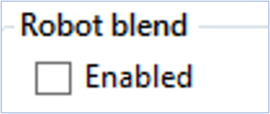
This option is a safety feature that should be utilised when using robot control. It prevents sudden position corrections, providing smooth return of position and heading.
-
ADAS Mode

Select between the ‘ADAS Mode Disabled’ Kalman Filter, used for Brake Stops and general speed/attitude performance, and the ‘ADAS Mode Enabled’ Kalman Filter that is used for high accurate position. It is selected by default when an ADAS mode is activated within the 'ADAS' menu.
-
Antenna to IMU Offset
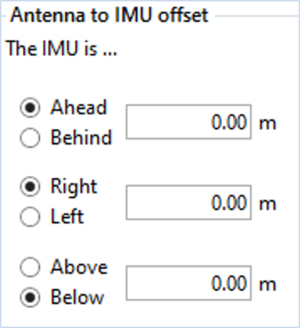
- When Roof Mount is 'Disabled' - Enter the x,y,z offset values from the IMU to the antenna, these are required for the Kalman Filter algorithm.
- When Roof Mount is 'Enabled' - 'Antenna to IMU offset' becomes greyed out and you can no longer enter any values, enter values in IMU to reference point instead.
-
IMU to Reference Point (Output Translation)
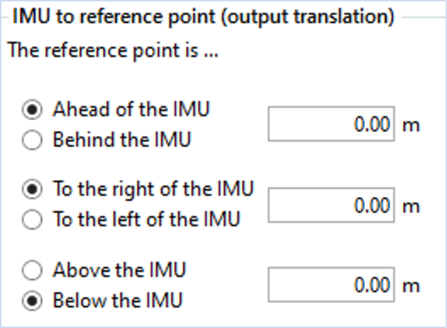
This option allows you to enter the x,y,z offset values from the nominated reference point to the IMU. This will translate the data from the IMU location to another point on the vehicle where all measurements will be made. When Roof Mount 'Enabled', an automatic 1 m z offset is added, translating the filtered speed down in to the vehicle towards the centre of gravity.
Wheel Speed Input
This tab is not available when your VBOX 3i unit is using firmware version 2.6.
